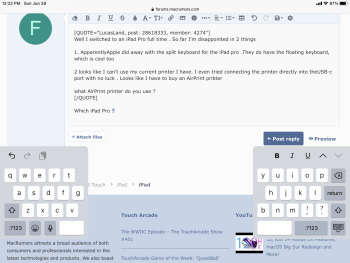Well I switched to an iPad Pro full time . So far I’m disappointed in 2 things
1. ApparentlyApple did away with the split keyboard for the iPad pro .They do have the floating keyboard, which is cool too
2 looks like I can’t use my current printer I have. I even tried connecting the printer directly into theUSB-c port with no luck . Looks like I have to buy an AirPrint pribter
what AirPrint printer do you use ?
1. ApparentlyApple did away with the split keyboard for the iPad pro .They do have the floating keyboard, which is cool too
2 looks like I can’t use my current printer I have. I even tried connecting the printer directly into theUSB-c port with no luck . Looks like I have to buy an AirPrint pribter
what AirPrint printer do you use ?