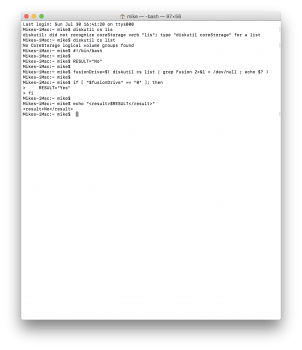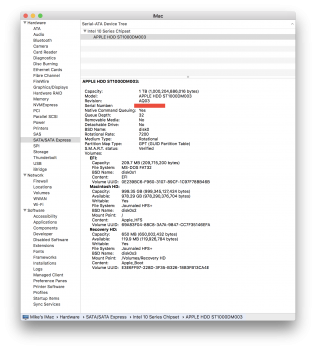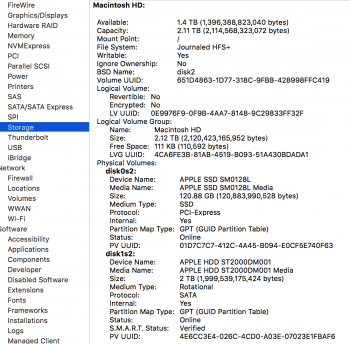My iMac has had to have a clean OS install 5 times in the last 10 months.
I finally convinced phone support it needed to go into the store for hardware checks.
Logic board, RAM and HDD were replaced.
When I received the machine back and got home, Apple had forgot to actually install the RAM alongside blue engineering tape still being present on the machine - great start.
When checking the drive as well, I couldn't fully work out if a regular SATA disk had been installed or if its set up as a fusion drive with the flash. Is there anyway of telling? I ran some terminal lines which seemed to suggest it wasn't set up as one. Attached a few images.
Any thoughts would be much appreciated before I end up back in the store tomorrow. What a nightmare its been owning this machine (second one as the first one melted the RAM modules).
I finally convinced phone support it needed to go into the store for hardware checks.
Logic board, RAM and HDD were replaced.
When I received the machine back and got home, Apple had forgot to actually install the RAM alongside blue engineering tape still being present on the machine - great start.
When checking the drive as well, I couldn't fully work out if a regular SATA disk had been installed or if its set up as a fusion drive with the flash. Is there anyway of telling? I ran some terminal lines which seemed to suggest it wasn't set up as one. Attached a few images.
Any thoughts would be much appreciated before I end up back in the store tomorrow. What a nightmare its been owning this machine (second one as the first one melted the RAM modules).