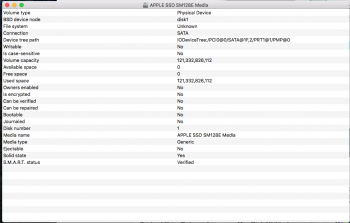I had a 2012 iMac that recently had the HDD fail. Took to a MicroCenter and they ran diagnostic, discovered physical failed and sent it off to a data recovery lab. The iMac had a Fusion Drive (HDD and SSD working in combo). I was then told by the data recovery center they could not complete the re-assembly of the recovered data without the internal SSD which is in the back of the motherboard in the iMac. As I just finished installing a new SSD drive and buttoning everything back up - I'm looking to see if there is anyway to get the information they need off the Fusions SSD without having to physically remove it. The Fusion SSD shows up in disk utility - see screen shot of drive info.
Is there any option here besides physically removing? Could terminal cp/ditto/rsync work using disk# identifiers?
Thanks for any help/suggestions
Is there any option here besides physically removing? Could terminal cp/ditto/rsync work using disk# identifiers?
Thanks for any help/suggestions