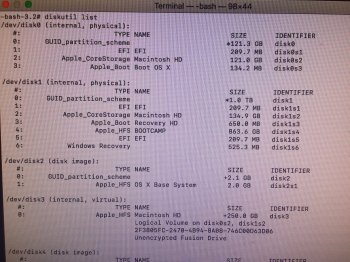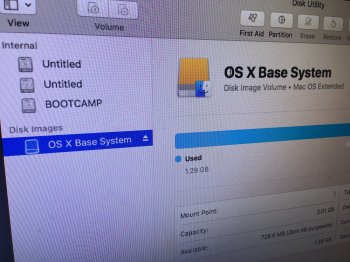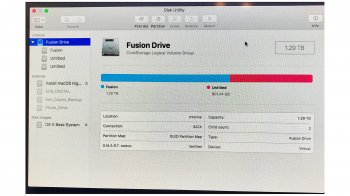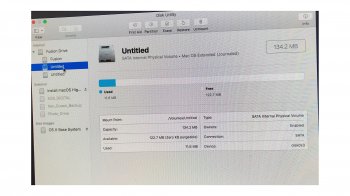Hi guys,
I have a Mac Mini Late 2014, with Windows 10 Bootcamped on.
Windows 10 decided to screw me with a forced update which ruined the entire installation. I've backed up the Windows partition.
I now want to erase the fusion drive and restore it back to its original factory state.
I want to re-install macOS from fresh. I don't have any immediate plans to bootcamp Windows 10 back on, but I may do so at some point.
I've already booted into Internet Recovery mode. I've already erased the bootcamp partition, and formated it as macOS Extended Journalized.
But I'm a bit confused or rather stupid on how to merge the separate partitions as one. and essentially restore it to factory state.
I've attached my disk util screenshots, sorry for the bad quality
Please help me.
I have a Mac Mini Late 2014, with Windows 10 Bootcamped on.
Windows 10 decided to screw me with a forced update which ruined the entire installation. I've backed up the Windows partition.
I now want to erase the fusion drive and restore it back to its original factory state.
I want to re-install macOS from fresh. I don't have any immediate plans to bootcamp Windows 10 back on, but I may do so at some point.
I've already booted into Internet Recovery mode. I've already erased the bootcamp partition, and formated it as macOS Extended Journalized.
But I'm a bit confused or rather stupid on how to merge the separate partitions as one. and essentially restore it to factory state.
I've attached my disk util screenshots, sorry for the bad quality
Please help me.