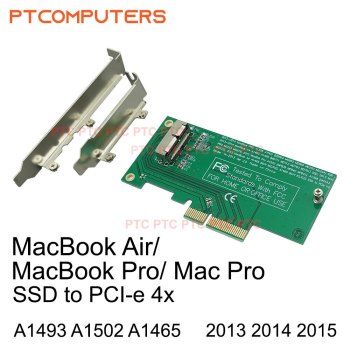Just a question: If someone brings me a dead imac (motherboard or power supply issue) and I want to recover the files from a fusion drive that still works, can I : remove the HDD, remove the motherboard SSD, put the HDD in say, a mac pro 5,1 and put the SSD on a pci card in the same computer, then boot the mac pro.... Will the fusion drive be preserved ? Speculatively I would say yes, but I was wondering whether anyone has done it ??
Got a tip for us?
Let us know
Become a MacRumors Supporter for $50/year with no ads, ability to filter front page stories, and private forums.
Fusion drive recovery from dead imac
- Thread starter macguru9999
- Start date
- Sort by reaction score
You are using an out of date browser. It may not display this or other websites correctly.
You should upgrade or use an alternative browser.
You should upgrade or use an alternative browser.
It might work, but...
I sense that very few individuals have ever tried this.
I sense also that of those who have tried, even fewer (if any) may have been "successful".
I'd say it's a long, long, LONG shot with little chance of success.
Asking here will probably yield few/no replies.
Your only realistic option is to try it yourself and see what happens.
Let us know what you find...
Just wondering, but can the "dead" iMac be booted to "target disk mode"?
(press ONLY the "t" key at boot).
Of course, if it's dead, it's dead.
I sense that very few individuals have ever tried this.
I sense also that of those who have tried, even fewer (if any) may have been "successful".
I'd say it's a long, long, LONG shot with little chance of success.
Asking here will probably yield few/no replies.
Your only realistic option is to try it yourself and see what happens.
Let us know what you find...
Just wondering, but can the "dead" iMac be booted to "target disk mode"?
(press ONLY the "t" key at boot).
Of course, if it's dead, it's dead.
I have never tried it myself, but have thought of this scenario in the past, and always assumed that it would work.
If both parts of the Fusion Drive works without issue, I would think that the Fusion should be preserved regardless of where they mount from.
While I wasn't planning on doing it this soon, I was thinking of opening my iMac with a Fusion Drive to do a good cleaning. I was thinking of replacing the blade SSD as well. Maybe if I can find a cheap USB adapter for the SSD, I might try the theory.
It depend on how dead it is. If it is the logic board or power supply, probably not, but dead from a GPU failure should work with Target Disk Mode.
If both parts of the Fusion Drive works without issue, I would think that the Fusion should be preserved regardless of where they mount from.
While I wasn't planning on doing it this soon, I was thinking of opening my iMac with a Fusion Drive to do a good cleaning. I was thinking of replacing the blade SSD as well. Maybe if I can find a cheap USB adapter for the SSD, I might try the theory.
I was wondering this as well.Just wondering, but can the "dead" iMac be booted to "target disk mode"?
(press ONLY the "t" key at boot).
Of course, if it's dead, it's dead.
It depend on how dead it is. If it is the logic board or power supply, probably not, but dead from a GPU failure should work with Target Disk Mode.
can I : remove the HDD, remove the motherboard SSD, put the HDD in say, a mac pro 5,1 and put the SSD on a pci card in the same computer, then boot the mac pro.... Will the fusion drive be preserved ?
Done it a couple of times. Always works. That's what UUIDs are for.
Thanks thats what I expected, nice to know from someone who has had to do it. I dont like fusion drives much but they are a fact of life and sometimes you have to deal with it.Done it a couple of times. Always works. That's what UUIDs are for.
hwojtek wrote (about recovering data from dead fusion drives):
"Done it a couple of times. Always works. That's what UUIDs are for."
In that case, could you expound a little on the techniques that you used?
Step-by-step?
There may be small things you did, that while "obvious to you", could be overlooked by the rest of us...
"Done it a couple of times. Always works. That's what UUIDs are for."
In that case, could you expound a little on the techniques that you used?
Step-by-step?
There may be small things you did, that while "obvious to you", could be overlooked by the rest of us...
I don't know how exactly would I shed more light on this, however the fact is: no matter what hardware (PCIe, SATA) or layout (single disk, RAID, FD), CoreStorage works by seeking out the UUIDs of the attached drives and configures them correctly. So you can do a FD even out of 4 random pendrives on one computer, write some data to it, move the 4 pendrives to another computer and a FD volume will appear on the desktop with the data intact.
I did several FD combinations using a stock MBA flash drive (bootability) and a spinning drive using a Chinese PCIe adapter to put the MBA drive into. Once moved to a MBA with the spinner attached by an USB cradle, it works just as designed.
Now I have never went beyond these combinations since I moved to flash-based PCIe storage wholesale. Since the iMac FD storage is essentially the same as MBA flash + a SATA disk, there is no way it won't work UNLESS there is a hardware fault on either parts of the FD. Still, CoreStorage allows for some basic fixing in case of FD metadata errors on either member of the FD (as long as one of them is alive, using
I usually employ DiskDrill for actual file recovery.
Obviously, if you want to mess around with disks and PCIe storage, whether Apple or regular NVMe, a Mac Pro with a set of PCIe adapters is the most comfortable workbench.
I did several FD combinations using a stock MBA flash drive (bootability) and a spinning drive using a Chinese PCIe adapter to put the MBA drive into. Once moved to a MBA with the spinner attached by an USB cradle, it works just as designed.
Now I have never went beyond these combinations since I moved to flash-based PCIe storage wholesale. Since the iMac FD storage is essentially the same as MBA flash + a SATA disk, there is no way it won't work UNLESS there is a hardware fault on either parts of the FD. Still, CoreStorage allows for some basic fixing in case of FD metadata errors on either member of the FD (as long as one of them is alive, using
diskutil verifyVolume disk0sX where disk0sX is the FD). I usually employ DiskDrill for actual file recovery.
Obviously, if you want to mess around with disks and PCIe storage, whether Apple or regular NVMe, a Mac Pro with a set of PCIe adapters is the most comfortable workbench.
I finally had to do one using the method in my first post .... and it worked like a charm ! thanks all.
@macguru9999 I have exactly the same problem right now. My 2014 iMac with Fusion Drive has a defect on the main logic board. I would now buy a cheap Mac Pro 5.1. Can you tell me which PCI card you used? Kind regards Hans
search "apple pcie adapter" or some such on ebay. They are a generic adapter for the apple pinout ssd to pcie. They are not expensive. obviously you have to install both parts of the fusion drive at the same time.@macguru9999 I have exactly the same problem right now. My 2014 iMac with Fusion Drive has a defect on the main logic board. I would now buy a cheap Mac Pro 5.1. Can you tell me which PCI card you used? Kind regards Hans
Attachments
Register on MacRumors! This sidebar will go away, and you'll see fewer ads.