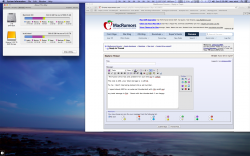On day 1 I ordered my mid-range with i7 2.6 and 4GB to replace later... and I put in a Fusion drive. I am starting to regret this a bit. While I am not excited about opening up my mac and getting kits to disassemble, I have concerns about the long-term health of the fusion drive, and the lack of control I think I might have (and hate). My thoughts now are: should I change my order to just the 256 internal SSD drive (and overpay $100 to not have to open it) and then just get an external 1-2TB as USB3 or TB? And if I wanted to do this, does apples store let me do that on an already placed order or do I have to hop back to the end of the line, cancel it and make a new one?
Got a tip for us?
Let us know
Become a MacRumors Supporter for $50/year with no ads, ability to filter front page stories, and private forums.
Fusion Drive regret?
- Thread starter mfkap
- Start date
- Sort by reaction score
You are using an out of date browser. It may not display this or other websites correctly.
You should upgrade or use an alternative browser.
You should upgrade or use an alternative browser.
On day 1 I ordered my mid-range with i7 2.6 and 4GB to replace later... and I put in a Fusion drive. I am starting to regret this a bit. While I am not excited about opening up my mac and getting kits to disassemble, I have concerns about the long-term health of the fusion drive, and the lack of control I think I might have (and hate). My thoughts now are: should I change my order to just the 256 internal SSD drive (and overpay $100 to not have to open it) and then just get an external 1-2TB as USB3 or TB? And if I wanted to do this, does apples store let me do that on an already placed order or do I have to hop back to the end of the line, cancel it and make a new one?
I did the same thing and was able to cancel my original order and order the mid range with the ssd. I am scheduled to get it by the 5th whereas my first order, with the fusion, was to arrive by the 13th. It was no problem whatsoever to do
On day 1 I ordered my mid-range with i7 2.6 and 4GB to replace later... and I put in a Fusion drive. I am starting to regret this a bit. While I am not excited about opening up my mac and getting kits to disassemble, I have concerns about the long-term health of the fusion drive, and the lack of control I think I might have (and hate). My thoughts now are: should I change my order to just the 256 internal SSD drive (and overpay $100 to not have to open it) and then just get an external 1-2TB as USB3 or TB? And if I wanted to do this, does apples store let me do that on an already placed order or do I have to hop back to the end of the line, cancel it and make a new one?
you may be able to cancel then order a new one in one phone call.
why not order an external lacie t-bolt ssd?
http://www.lacie.com/products/product.htm?id=10599
comes with cables.
or order a usb3 case and add an ssd.
What do we know about this Fusion drive,
anyone got one?
No one has them yet as far as I know, when selected at release it gave a 7-10 day shipping time. I think they are great for the general public apple users (ie: my mom), but as someone that knows what an SSD is for, what to put on it, and how to manage multiple drives, I feel that I might be giving up too much and just going to end up frustrated trying to fight with the fusion software all day. On the phone with apple now to change it out.
If you think that manually spending your time moving files around to improve performance is going to win vs the computer moving things around at the block level on the fly using actual performance stats without you having to do anything is going to improve performance for you, personally I think you've got rocks in your head.
Tiered storage has been used by high end enterprise storage arrays for years, and it works well.
I guarantee you will spend FAR more time faffing about manually moving stuff to and from your SSD than you will ever gain in terms of performance vs an automatically tiered storage solution - which can operate at the BLOCK level (so it can for example split parts of applicaiton bundles, files, etc.) rather than the entire file level.
But... each to their own. Some people just like to tweak i guess.
Tiered storage has been used by high end enterprise storage arrays for years, and it works well.
I guarantee you will spend FAR more time faffing about manually moving stuff to and from your SSD than you will ever gain in terms of performance vs an automatically tiered storage solution - which can operate at the BLOCK level (so it can for example split parts of applicaiton bundles, files, etc.) rather than the entire file level.
But... each to their own. Some people just like to tweak i guess.
I'm sort of in the dark about the fusion drives, as most people probably are. What's the "fusion software" you mentioned? My understanding was that it worked seamlessly, with all the swapping from flash to mechanical disk being done behind the scenes....I feel that I might be giving up too much and just going to end up frustrated trying to fight with the fusion software all day. On the phone with apple now to change it out.
I see what you are saying. I have some concerns about the drive being caught in an unusable state in some way, and how it would work with time machine. I also would like to keep the OS and my key apps on the SSD, along with my most recent photo library. Even if I don't access it for 2 months, that is the stuff that I want to be fast all the time, I don't care about the other stuff. If I listen to a song every minute of every day there is still no reason it need to be on the SSD, games, same thing. I want my business apps to be fast even I I never use em, and I think that this gives me that control. I do think you are correct though, some people just like to tweak.
I see what you are saying. I have some concerns about the drive being caught in an unusable state in some way, and how it would work with time machine. I also would like to keep the OS and my key apps on the SSD, along with my most recent photo library. Even if I don't access it for 2 months, that is the stuff that I want to be fast all the time, I don't care about the other stuff. If I listen to a song every minute of every day there is still no reason it need to be on the SSD, games, same thing. I want my business apps to be fast even I I never use em, and I think that this gives me that control. I do think you are correct though, some people just like to tweak.
The OS will always be on the SSD in the Fusion Drive. As for apps you don't use often, that is a good question.
There is a Washington Post interview with the guy who runs AnandTech that says..."Apple is also portioning off part of the flash memory — around 4GB — reserved to process the actions users are doing at any given moment, such as editing photos, reading e-mails or writing a document."
http://www.washingtonpost.com/business/technology/what-is-apples-fusion-drive-and-how-does-it-work/2012/10/25/9f86b330-1e08-11e2-ba31-3083ca97c314_story.html
And I see Anandtech has a nice article with more info on it, he was able to use a Fusion Drive on an iMac at the presentation and apparently ask questions about it to Apple.
http://www.anandtech.com/show/6406/understanding-apples-fusion-drive
If your order still shows it as "processing" you can cancel it right on the Apple website and just re-order whatever configuration you want without having to wait for it to arrive and then return/exchange it.
Personally I'm very interested in the Fusion Drive, it was the final thing that sold me on upgrading to the new mini.
Last edited:
The fusion drive has one problem for sure the ssd is 128gb.
The cost is 250. your total storage is 1.128 tb.
To me I don't like being locked into a set number.
I spent about 650 for an external thunderbolt with 1tb raid0 ssd.
my total storage is 2tb. I boot with the thunderbolt. I use the internal hdd to back it up. I am happy.
The cost is 250. your total storage is 1.128 tb.
To me I don't like being locked into a set number.
I spent about 650 for an external thunderbolt with 1tb raid0 ssd.
my total storage is 2tb. I boot with the thunderbolt. I use the internal hdd to back it up. I am happy.
Attachments
The fusion drive has one problem for sure the ssd is 128gb.
The cost is 250. your total storage is 1.128 tb.
To me I don't like being locked into a set number.
I spent about 650 for an external thunderbolt with 1tb raid0 ssd.
my total storage is 2tb. I boot with the thunderbolt. I use the internal hdd to back it up. I am happy.
In your other thread you posted:
"so the case cost me 110 plus the 558 for the 2 toshiba ssds is 668 plus 50 for a cable.
total cost of 718 for a 1tb ssd very nice."
$650 or $718 doesn't really make a difference, but most users can't afford $650+ for a hard drive. (And you got a smoking deal, the regular price for a setup like that is closer to $1000) The Fusion Drive at $250 is a better value. Performance will never equal a true SSD, but if Apple is correct, we'll see something like 80% of an SSD performance for 25-40% of the cost. Maybe it will suck, but we'll see.
In your other thread you posted:
"so the case cost me 110 plus the 558 for the 2 toshiba ssds is 668 plus 50 for a cable.
total cost of 718 for a 1tb ssd very nice."
$650 or $718 doesn't really make a difference, but most users can't afford $650+ for a hard drive. (And you got a smoking deal, the regular price for a setup like that is closer to $1000) The Fusion Drive at $250 is a better value. Performance will never equal a true SSD, but if Apple is correct, we'll see something like 80% of an SSD performance for 25-40% of the cost. Maybe it will suck, but we'll see.
i would still buy this: 350 vs 250 double the ssd size and a lot of flexibility.
don't get me wrong this is a good idea from apple but I would have preferred a 256gb ssd not a 128gb ssd.
[also fusion may not allow an external booter.
no external booting = fail. ] the wording on external drive use is vague.
Attachments
Last edited:
Tiered storage has been used by high end enterprise storage arrays for years, and it works well.
This is not enterprise. The right solution for individuals is self-contained hybrid drives.
I have had several drives die on me in the past. Now I am getting twice the chance of drive failure, if either drive goes I lose them both. People don't do RAID striping for that reason, but if we did we would get close to Fusion speeds (just ball parking based on what I know about striped 7200rpm dries). I don't have the data, but how wrong am I?
I have had several drives die on me in the past. Now I am getting twice the chance of drive failure, if either drive goes I lose them both. People don't do RAID striping for that reason, but if we did we would get close to Fusion speeds (just ball parking based on what I know about striped 7200rpm dries). I don't have the data, but how wrong am I?
you are close enough. I have used these setups with diy pcs they have certain limits that I do not like. fusion setup is for an extreme form guy.
the mini a power cord a monitor cord and that is it.
once you are willing to hang gear on your mini fusion is not a good idea. just hang a good ssd many choices. how about this
http://www.amazon.com/gp/offer-list..._m=ATVPDKIKX0DER&pf_rd_r=1V1HN1JDPMA7X3RETN40
http://fortysomethinggeek.blogspot.com/2012/10/blacx-5g-usb-30-update-fastest-usb-30.html
with a nice samsung 256gb ssd under 200 if you find the samsung on sale. under 250 with ease .
http://www.amazon.com/gp/offer-list...&keywords=samsung+ssd+256gb+830&condition=new
As an Amazon Associate, MacRumors earns a commission from qualifying purchases made through links in this post.
Now I am getting twice the chance of drive failure, if either drive goes I lose them both.
This is what I originally thought, too. That and your original concern of lack of control steered me away from this option (the extra cost didn't help its case any, either
But on Apple's specs page for the Mac mini, it lists "1TB Fusion Drive" as a configurable option. Not 1.128 TB. I now suspect that the "Fusion" software within OS X actually maintains 2 copies of whatever's on the SSD. Almost like a partial RAID-1 (RAID-0.128?
Nobody really knows anything yet, but we'll be finding out pretty soon. I know OWC said on their blog that their Fusion-equipped mini is coming this week, and they'll tear it down as well as put it through its paces in software. I'm sure iFixit is in the same boat. Will be interesting.
As i've mentioned before, the Fusion drive sounds awesome. And I will let lots of people try it out and find out how well it works before I ever think about buying one.
I see what you are saying. I have some concerns about the drive being caught in an unusable state in some way, and how it would work with time machine.
Time Machine cannot see that it is a fusion drive. It just sees a "normal" HFS+ Volume. That's like Time Machine having a problem with a normal HDD that has two HFS+ partitions on it. At the TM level it is no different.
As far as the drive getting into unstable state. .... well that happens with single HDD and SSD too. The file system can get screwed a number of ways.
If concerned about files being moved. That isn't new either. HFS+ moves files around when it feels it is necessary now. The only thing 'new' about Fusion set up is that the speed gap between the "fastest" part of the drive and the "slower" part of the drive is much bigger. However, the task of transactionally copies files to new tracks/sectors is not new.
It is also quite similar to how File Vault 2 can convert / uncovert the drive from being encrypted. Copies are made and verified before old ones are tossed.
The only major risk increase is that if the SSD or HDD fails then the volume fails. It is a marginally higher risk than the failure of just one drive though. If doing normal backups there are no major changes
But on Apple's specs page for the Mac mini, it lists "1TB Fusion Drive" as a configurable option. Not 1.128 TB. I now suspect that the "Fusion" software within OS X actually maintains 2 copies of whatever's on the SSD. Almost like a partial RAID-1 (RAID-0.128?).
It appears that Apple's specs are sadly still on a trend of being a tool of the Marketing department as opposed primarily informative.
According to Anandtech's write-up (http://www.anandtech.com/show/6406/understanding-apples-fusion-drive) the capacity is additive.
I suspect Apple is trying to control expectations as this being a capacity expansion mechanism versus a "faster than HDD" mechanism. [it also would not be surprising to find out later that Apple has stolen a small amount of HDD space to store metadata about the fusion drive set up also.] How much extra space is not quite the whole SSD either. Anandtech's report states that there is a write driven 4GB cache also. So this is neither purely a tiering or caching solution. It is a bit of both.
The additional capacity relative to the 1-3TB drive is not really significant.
It seems doubtful that folks will be able to construct their own much more heavily weighted SSD solutions. (e.g. 500GB + 1TB )
So at least if the SSD dies in that case, you would still have all of your data.
Doesn't appear so. If either drive completely goes belly up your whole 'Fusion' volume is likely lost as a coherent HFS+ Volume. The 3rd party recovery tools may or may not work.
fusion is A day late a dollar short. pc had 32 and 64gb msata caching for more then a year. so now as ssds start to get cheap fusion comes out. 500gb ssds have been on sale for under 300 on more then one occasion from more then one seller. blac x usb3 docks work well for 50 bucks .
so for 350 I get a 500gb ssd and a 1tb hdd. only going lower in price as time goes on.
right now my 1tb raid ssd
{exact cost of 697 when all discount were counted. }
auto clones via super duper to my internal oem hdd , and as i said if 697 is too much you can do this with a 500gb ssd on sale for about 350 I would prefer all my stuff on 1 drive with a backup clone.
the fusion idea has merit but costs too much with too small of an ssd.
you are paying 250 for a 128gb ssd and a special utility program.
at 150 for 128gb and 250 for 256gb fine.
plus how do you recover if one of the two drives die? my system if the external booter dies I have an exact clone on the inside just unplug the booter and boot with the internal. I know that if this fails in a pc you have a backup booter in your bios settings but wait mac does not have a bios setting. Here is my guess if one drive fails the ssd or the hdd you power down flip the mini and unplug both the ssd and the 1tb hdd. (technical warrant void but not detectable) once you did this you can boot with a backup clone via usb3 or t-bolt as long as both internal drives are unplugged. now I am only guessing but that is the way it reads to me.
I have under 1 minute to booting with a backup my way no violations of warranty never have to crack the case. just saying buy a fusion and let us know about crashes and recoveries
so for 350 I get a 500gb ssd and a 1tb hdd. only going lower in price as time goes on.
right now my 1tb raid ssd
{exact cost of 697 when all discount were counted. }
auto clones via super duper to my internal oem hdd , and as i said if 697 is too much you can do this with a 500gb ssd on sale for about 350 I would prefer all my stuff on 1 drive with a backup clone.
the fusion idea has merit but costs too much with too small of an ssd.
you are paying 250 for a 128gb ssd and a special utility program.
at 150 for 128gb and 250 for 256gb fine.
plus how do you recover if one of the two drives die? my system if the external booter dies I have an exact clone on the inside just unplug the booter and boot with the internal. I know that if this fails in a pc you have a backup booter in your bios settings but wait mac does not have a bios setting. Here is my guess if one drive fails the ssd or the hdd you power down flip the mini and unplug both the ssd and the 1tb hdd. (technical warrant void but not detectable) once you did this you can boot with a backup clone via usb3 or t-bolt as long as both internal drives are unplugged. now I am only guessing but that is the way it reads to me.
I have under 1 minute to booting with a backup my way no violations of warranty never have to crack the case. just saying buy a fusion and let us know about crashes and recoveries
This is not enterprise. The right solution for individuals is self-contained hybrid drives.
No.
The right solution is the one that works transparently, so the user can spend their time doing more productive things.
Self contained hybrid drives will never get anywhere near the performance of this setup - they don't have enough flash.
No.
The right solution is the one that works transparently, so the user can spend their time doing more productive things.
Self contained hybrid drives will never get anywhere near the performance of this setup - they don't have enough flash.
I agree that it may be transparent when it works.
I still want to know what happens if one drive dies.
Am I in iMac world.
remember t-bolt now usb3 offer instant recovery if you go external. how fast is it to slap in a new drive to this piece of gear. thermaltake blacX usb3 5g
...remember t-bolt now usb3 offer instant recovery if you go external. how fast is it to slap in a new drive to this piece of gear. thermaltake blacX usb3 5g
That has some pretty negative reviews on Newegg.
http://www.newegg.com/Product/Product.aspx?Item=N82E16817153133
I love docking stations because of how easy they are to use, but I wouldn't want my regular OS drive sitting in one, using it 24/7. First, it's ugly compared to being in the mini itself or even in an external case. Second, those docking stations aren't made to be run 24/7. I'd much rather buy a LaCie or other brand USB 3 or Thunderbolt external case.
The only major risk increase is that if the SSD or HDD fails then the volume fails. It is a marginally higher risk than the failure of just one drive though. If doing normal backups there are no major changes
I may not be great at maths, but I think that the chance of one drive failing is twice as likely as with a single drive setup. I think this comes down to a preference... I would prefer to sacrifice comfort for more control... I am getting a Fusion for my parents new iMac when it ships. I am just a little gunshy with new Mac tech (new monitors, new drives, new laptops, etc often have problems.
Register on MacRumors! This sidebar will go away, and you'll see fewer ads.