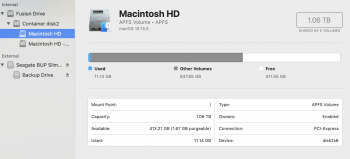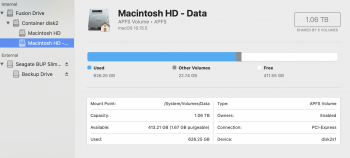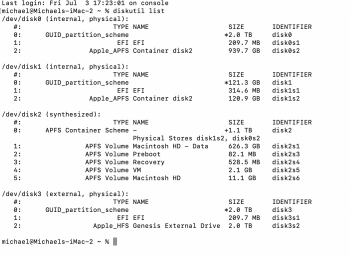I have a 2019 imac. with a 2tb fusion drive. I recently had a bootcamp installation and when I deleted the installation it screwed up my fusion drive partitions. I've attached a couple of screenshots.
I have now have 2 volumes, both have 1TB, one has my information on it, the other is completely empty. My computer is only reading that I have 1tb of space though.
How do I get my fusion drive back to it's original state?
Thanks in advance!
[automerge]1593823294[/automerge]
Also this is the report from when I ran 'diskutil list' in the terminal, see attached.
I have now have 2 volumes, both have 1TB, one has my information on it, the other is completely empty. My computer is only reading that I have 1tb of space though.
How do I get my fusion drive back to it's original state?
Thanks in advance!
[automerge]1593823294[/automerge]
Also this is the report from when I ran 'diskutil list' in the terminal, see attached.
Attachments
Last edited: