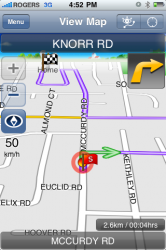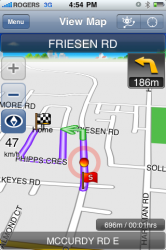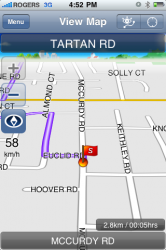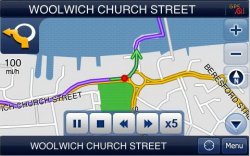Heh. My bad; I misremembered; it was actually a Sygic vs. G-Map review. I did a separate review of Navigon (for past reference):
https://forums.macrumors.com/threads/752304/
Since that time, I've modified my GPS rankings:
1) AT&T Navigator/Telenav
2) Sygic/G-Map (Tie)
3) Navigon
4) Gokivo
*NOTE: Co-Pilot, IGO, and Roadee are not included...they weren't out at the time of the reviews and I've never had a chance to test them.
Just speaking for myself, I seem to keep coming back to Telenav as my favorite choice. As I've said before, IMHO, it's still the most "complete" GPS package available" -- though by now, I think most everyone has a GPS app that they seem to be happy with; it varies with whoever you ask. Lots of folks @ MR love Navigon, while others seem to like G-Map, Sygic, IGO, etc.
Getting back to your question: I do think G-Map is superior to Navigon for the reasons I mentioned earlier, plus the easier-on-the eyes interface, reliability, etc. And when the full-blown version of G-Map launches (which should be any time now), it won't even be a contest. Navigon is a...DECENT app. It does the job, but it won't blow you away. And it's the one GPS app that I don't feel I can always rely on because of the goofy routing and GPS-locking issues I've had here in Chicago. I feel safer using Telenav, G-Map, Sygic, or even Google Maps, before I resort to using Navigon.
For those reasons, I'm still eagerly awaiting TomTom's entry into the App Store. They've not done a good job handling this launch, but if their app is as good a quality as we've come to expect from TomTom, it SHOULD be awesome. Eventually, I'll probably delete Navigon (and possibly Sygic as well) when TomTom comes. Most likely, I'll just go with 2 primary GPS apps...AT&T Navigator will continue to be my day-to-day nav-app and if I ever hit an area where no data connection is available, I'll switch to either TomTom or G-Map. Ultimately, I'd love to have just 3 GPS apps: AT&T Nav., TomTom, and Garmin, but a Garmin Nuvi iPhone app is just a pipe-dream at this point...