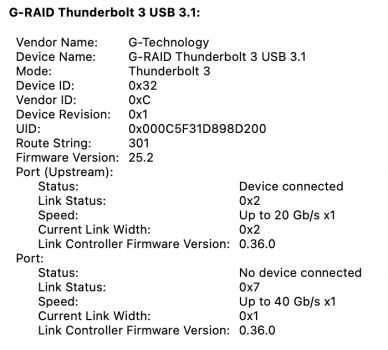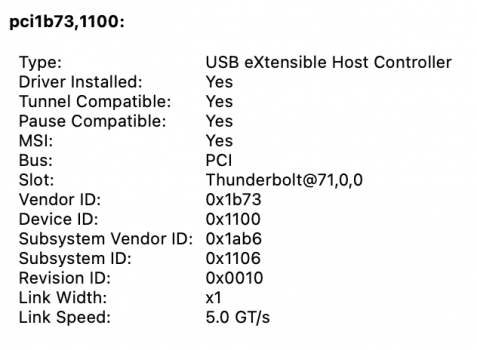Hi all,
I've had an 8TB G-RAID Thunderbolt 3 drive for a couple years and I got tired of the noise and slow speeds with my Mac -- around 380 MB/s -- so I just swapped out the HDDs with two WD Blue 2.5" SSDs. I used the RAID configurator to format the array as RAID 0 and then initialized them with Disk Utility to APFS/GUID. The speeds now read as 490 write/520 read. This is good but not amazing -- the drives are supposed to have a max speed on their own of 560 MB/s, and while I knew they wouldn't hit that speed I was hoping to see some boost by combining them at least in the 700s. Do I need to do anything else to unlock more speed, or is this just a limitation of using only 2 disks in an array or possibly a bottleneck with the G-RAID itself?
TIA,
D
I've had an 8TB G-RAID Thunderbolt 3 drive for a couple years and I got tired of the noise and slow speeds with my Mac -- around 380 MB/s -- so I just swapped out the HDDs with two WD Blue 2.5" SSDs. I used the RAID configurator to format the array as RAID 0 and then initialized them with Disk Utility to APFS/GUID. The speeds now read as 490 write/520 read. This is good but not amazing -- the drives are supposed to have a max speed on their own of 560 MB/s, and while I knew they wouldn't hit that speed I was hoping to see some boost by combining them at least in the 700s. Do I need to do anything else to unlock more speed, or is this just a limitation of using only 2 disks in an array or possibly a bottleneck with the G-RAID itself?
TIA,
D