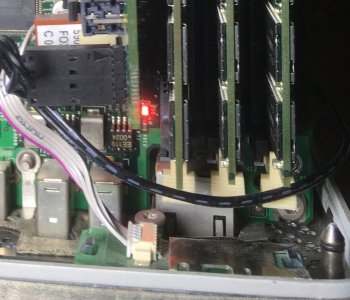I have a theory or two to test... I checked another Apple thread about the "DS" lights (
https://discussions.apple.com/thread/591455). Apparently the G4 towers don't have a DS2 light (it's specified in that thread), but the others refer to the ATA bus and USB bus. Here's G4 Service Manual about the lights, and it too specifies that the DS2 and DS3 lights are not present (
http://www.applerepairmanuals.com/the_manuals_are_in_here/PowerMac_G4.pdf), but why?
This leads me to believe it has nothing to do with the GPU or RAM, but potentially the USB or ATA ports. I haven't tried booting up from a CD yet to see if the DS2 light goes off, but I have booted up without USB devices plugged in and it still stays on... I feel like we're getting closer though...
I'll try the following steps and will report back afterwards:
Boot from CDRun Apple Hardware Test- Voltage test of the DC-to-DC board (and J3 on the vidoe riser card)
- Replacing the PRAM Battery
Ensure the Pro Speakers are plugged in- Ensure I don't have both SDRAM and EDO RAM installed simultaneously
- Reset the PMU on the Logic board.
- Last Ditch: Get new RAM!
UPDATE 08/27/20 - Booting from a disk does not stop the red DS2 light, nor ensuring the Pro Speakers are plugged in. I ran the Apple Hardware Test (v1.1, the latest it can run) and the Logic Board immediately failed with the following error:
Error Code scc /1/5
I couldn't find exactly what that code translated to anywhere, but according to Google and other
forums, it means Slave Controller Chip (SCC). According to Apple
G4 Cube Developers, it means Serial Communications Controller (SCC) for its USB functionality. And then on other forums, it's tied to the CPU-- which for me would make sense, because it's an aftermarket 1.2Ghz G4 upgrade, 3rd party CPU... So I'm going to try replacing the PRAM batter, doing the
PMU reset, and doing the voltage test. If that DS2 light is still lit, it truly must be a logic board or "SCC" failure like AHT says; or, a result of upgrading the CPU.