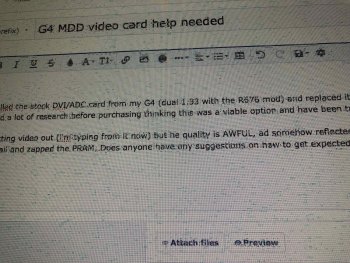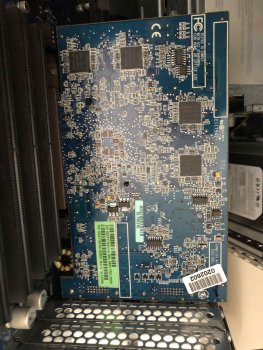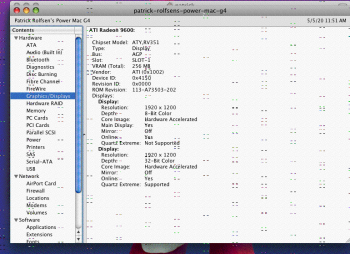Hi all,
I just pulled the stock DVI/ADC card from my G4 (dual 1.33 from single 1GHz w/ R676 mod) and replaced it with a Radeon 9600Pro 256mb dual DVI from a G5. I did a lot of research before purchasing thinking this was a viable option and have been troubleshooting and googling for about two hours now.
I AM getting video out (i'm typing from it now) but the quality is AWFUL (and somehow reflected in the screenshots.) I installed the latest drivers to no avail and zapped the PRAM. Does anyone have any suggestions on how to get expected display results on this? funnily enough, before this the power buttons from the Cinema HD Display worked with the prior card and USB just fine, but that function has ceased as well.
Any help would be greatly appreciated!
I just pulled the stock DVI/ADC card from my G4 (dual 1.33 from single 1GHz w/ R676 mod) and replaced it with a Radeon 9600Pro 256mb dual DVI from a G5. I did a lot of research before purchasing thinking this was a viable option and have been troubleshooting and googling for about two hours now.
I AM getting video out (i'm typing from it now) but the quality is AWFUL (and somehow reflected in the screenshots.) I installed the latest drivers to no avail and zapped the PRAM. Does anyone have any suggestions on how to get expected display results on this? funnily enough, before this the power buttons from the Cinema HD Display worked with the prior card and USB just fine, but that function has ceased as well.
Any help would be greatly appreciated!