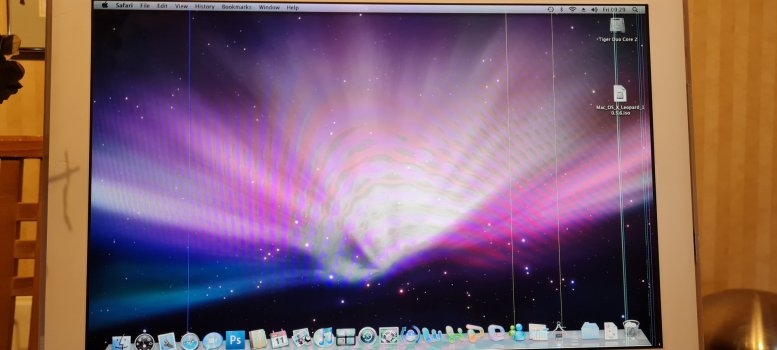Hello all, on my G5 iMac Core 2 Duo I can see several nice looking colourful vertical lines  and wondering if you know how to fix that. Personally, I am assuming its the graphics card or maybe there are some interferences from board, no idea. But those lines are always there, so there are no interferences from outside - Btw, the waves in the middle of the images are not there in real. They only came up as a result after I took the picture with my mobile phoneThanks for your advice.
and wondering if you know how to fix that. Personally, I am assuming its the graphics card or maybe there are some interferences from board, no idea. But those lines are always there, so there are no interferences from outside - Btw, the waves in the middle of the images are not there in real. They only came up as a result after I took the picture with my mobile phoneThanks for your advice.
Got a tip for us?
Let us know
Become a MacRumors Supporter for $50/year with no ads, ability to filter front page stories, and private forums.
G5 Core 2 Duo - Vertical Lines
- Thread starter zcarm2013
- Start date
- Sort by reaction score
You are using an out of date browser. It may not display this or other websites correctly.
You should upgrade or use an alternative browser.
You should upgrade or use an alternative browser.
An iMac G5 couldn't be a "Core 2 Duo" as that's a completely different (Intel) CPU from a G5.
To confirm which Mac you have, click on the Apple logo in the top left hand corner of the menu bar and choose "About this Mac." What processor do you see listed there?
It's likely that the GPU is failing but you can verify this by connecting the iMac to an external monitor and if the vertical lines are also present then it's definitely a faulty GPU - or perhaps capacitors on the logic board.
To confirm which Mac you have, click on the Apple logo in the top left hand corner of the menu bar and choose "About this Mac." What processor do you see listed there?
It's likely that the GPU is failing but you can verify this by connecting the iMac to an external monitor and if the vertical lines are also present then it's definitely a faulty GPU - or perhaps capacitors on the logic board.
You don't have an iMac that so special like that. (Please correctly identify your model, so others can point to the most optimal solutionmy G5 iMac Core 2 Duo I can see several nice looking colourful vertical lines
It was discussed before in this forum and many places on the internet (10 years ago, wow) that capacitor plague that affected the entire industry and specially the first models of iMac G5, so the rule was: "If your machine (considering the first models, ok?) didin't failed, it's just a matter of time before it happens."
Usually computers problems(and Mac's are included for obvious reasons) have 2 major causes:
1) Software
2) Hardware
On regards to the software side, unless you could install, tweak and modify the O.S. so heavily that can make the hardware misbehave, usually you are on the safe side since I think that you aren't that irresponsible/adventurous.
A) On the Hardware side specifically to the iMac G5 there was the capacitor plague that make Apple fix their mistakes. And as far as I know this problem only affects the first generation of iMac G5, the ALS had some few reports and the iSight I never heard (but we only know what others have reported, right?)
B) You can have also a degrading GPU because it operates too hot for too long that the silicon degraded and you'll have artifacts on your image. So to proper diagnose you should test it connecting to an external monitor so you can discard an LCD or LCD cable fault.
C) Since it it's a video problem could also be an GPU memory problem, but that would involve replacing the GPU memory, and isn't a easy thing to do.
Last edited:
Thanks for your message - I am very very sorry for mixing up the G5 family with the one I have (Intel Core 2 Duo). I honestly can promise I do not own a very special iMac, except my very special wife - Btw, there was no real need to explain the entire story about the capacitor problems of the G5 as I know about this issue after researching the net very well, because I purchased a G5 20inch where a lot of capasitors were blown.You don't have an iMac that so special like that. (Please correctly identify your model, so others can point to the most optimal solution)
It was discussed before in this forum and many places on the internet (10 years ago, wow) that capacitor plague that affected the entire industry and specially the first models of iMac G5, so the rule was: If your machine (considering the first models, ok?) didin't failed, it's just a matter of time before it happens."
Usually computers problems(and Mac's are included for obvious reasons) have 2 major causes:
1) Software
2) Hardware
On regards to the software side, unless you could install, tweak and modify the O.S. so heavily that can make the hardware misbehave, usually you are on the safe side since I think that you aren't that irresponsible/adventurous.
A) On the Hardware side specifically to the iMac G5 there was the capacitor plague that make Apple fix their mistakes. And as far as I know this problem only affects the first generation of iMac G5, the ALS had some few reports and the iSight I never heard (but we only know what others have reported, right?)
B) You can have also a degrading GPU because it operates too hot for too long that the silicon degraded and you'll have artifacts on your image. So to proper diagnose you should test it connecting to an external monitor so you can discard an LCD or LCD cable fault.
C) Since it it's a video problem could also be an GPU memory problem, but that would involve replacing the GPU memory, and isn't a easy thing to do.
Oh, and I can tell, I also know about Software and Hardware, since at least 1985 (wow). LOL
I also can tell, I did not use this Intel Core 2 Duo excessive as I bought it non working, so its not my fault if capasitors are maybe faulty. I care about my stuff. LOL
"since I think that you aren't that irresponsible/adventurous." Well, do you know me so well ????
Anyway mate, thanks again and I still have to figure out how to connect this NON G5 to another monitor as I am new to those old Macs.
Peace
Last edited:
I did not 100% know about that, I am pretty new to those old Macs....its an Intel Core 2 Duo and I still have to check how to connect this "piece" to another external monitor....Thank you...An iMac G5 couldn't be a "Core 2 Duo" as that's a completely different (Intel) CPU from a G5.
To confirm which Mac you have, click on the Apple logo in the top left hand corner of the menu bar and choose "About this Mac." What processor do you see listed there?
It's likely that the GPU is failing but you can verify this by connecting the iMac to an external monitor and if the vertical lines are also present then it's definitely a faulty GPU - or perhaps capacitors on the logic board.
Check out monoprice or eBay for a Mini-DVI to whatever your monitor of choice uses adapter. Those C2D machines are still great little computers, but I’d the GPU is going, that’s a downer that may or may not be worth a fix depending on how much you want to invest in this project boxThanks for your message - I am very very sorry for mixing up the G5 family with the one I have (Intel Core 2 Duo). I honestly can promise I do not own a very special iMac, except my very special wife - Btw, there was no real need to explain the entire story about the capacitor problems of the G5 as I know about this issue after researching the net very well, because I purchased a G5 20inch where a lot of capasitors were blown.
Oh, and I can tell, I also know about Software and Hardware, since at least 1985 (wow). LOL
I also can tell, I did not use this Intel Core 2 Duo excessive as I bought it non working, so its not my fault if capasitors are maybe faulty. I care about my stuff. LOL
"since I think that you aren't that irresponsible/adventurous." Well, do you know me so well ????
Anyway mate, thanks again and I still have to figure out how to connect this NON G5 to another monitor as I am new to those old Macs.
Peace
Well I don't wanna be rude to you or anyone, but let's try to make things clear
I don't explain the problems or issues only because of your post (or try to exibit "how much I know, that's very little", because there are others who know much more that me), but as a way to help others who in the future could face some similar situation like yours and use the search function. Because: "We as a society reached so far by compiling knowledge to help others understand and build upon it."
I don't know you, but if you had that kind of knowledge/skills to to such a thing that can cause problems to your devices, you already know the risks involved in doing such things, so you can fix it without needing help in some forum. So you like any of us who like your things and wanna keep it as good as can be, and let's continue from this point forward
It's never the users fault if the capacitors are defective, and I never would say that. In situations like that it's always the manufacturers fault and we as a consumers shouldn't take the blame
But if you wanna get signal to an external monitor from your iMac G5 you need an adapter and connect it to see if your problem isn't the LCD panel or cables
I searched all models of Polycarbonate iMac (assuming that's what you have) and all of them have the Mini-DVI and as appointed by @MultiFinder17 you'll need this adapter (if you wanna VGA out, but check the Wikipedia for others types of outputs)
I don't explain the problems or issues only because of your post (or try to exibit "how much I know, that's very little", because there are others who know much more that me), but as a way to help others who in the future could face some similar situation like yours and use the search function. Because: "We as a society reached so far by compiling knowledge to help others understand and build upon it."
"since I think that you aren't that irresponsible/adventurous." Well, do you know me so well ????
I don't know you, but if you had that kind of knowledge/skills to to such a thing that can cause problems to your devices, you already know the risks involved in doing such things, so you can fix it without needing help in some forum. So you like any of us who like your things and wanna keep it as good as can be, and let's continue from this point forward
so its not my fault if capasitors are maybe faulty. I care about my stuff.
It's never the users fault if the capacitors are defective, and I never would say that. In situations like that it's always the manufacturers fault and we as a consumers shouldn't take the blame
If your problem isn't a PowerPC Mac related there's a specific forum that other's can help you more. I currently don't own any Intel Mac's, and I have much less knowledge about it by didn't interacting every day like I do with my PPC. Many here probably have Intel Mac's alongside their PPC, but let's keep things separated to help others find it when they need, right?how to connect this NON G5 to another monitor as I am new to those old Macs.
But if you wanna get signal to an external monitor from your iMac G5 you need an adapter and connect it to see if your problem isn't the LCD panel or cables
I searched all models of Polycarbonate iMac (assuming that's what you have) and all of them have the Mini-DVI and as appointed by @MultiFinder17 you'll need this adapter (if you wanna VGA out, but check the Wikipedia for others types of outputs)
Last edited:
I did not 100% know about that, I am pretty new to those old Macs....its an Intel Core 2 Duo and I still have to check how to connect this "piece" to another external monitor....Thank you...
You're welcome and it's easy to get confused when you're a newcomer. If the GPU is failing then as @MultiFinder17 has mentioned, you'll have to consider how much money - or if any you want to spend on solutions. Personally I'd look on eBay for someone selling the exact same model and swap over the RAM and hard drive if they're larger on your existing iMac. Early Intel Macs can be found for a pittance nowadays, especially with the arrival of the M1 generation and this is something that I've done myself when a machine has failed on me or shown signs that its viability is ending.
Thank you very much for your advice - will purchase such an adapter. No, not going to invest any more budget as I bought it just for only 10 Euro (plus the RAM I bought)Check out monoprice or eBay for a Mini-DVI to whatever your monitor of choice uses adapter. Those C2D machines are still great little computers, but I’d the GPU is going, that’s a downer that may or may not be worth a fix depending on how much you want to invest in this project box
While people are giving you a hard time about the G5 Core 2 Duo, the truth is, it doesn't really matter which you have in this case. Late G5s and early Core Duos / Core 2 Duos had this issue. It is most certainly a defective display. Idk if you have a 17" or 20", but if you swap the display, it will be fixed.
If it were your GPU, you'd see changing artifacts, and your DVI adapter wouldn't be very helpful. Plus, this only was really an issue on the 24", and failure presents itself very differently.
Source: Owner of all cited models above, have had each with lines on display over the years.
If it were your GPU, you'd see changing artifacts, and your DVI adapter wouldn't be very helpful. Plus, this only was really an issue on the 24", and failure presents itself very differently.
Source: Owner of all cited models above, have had each with lines on display over the years.
Register on MacRumors! This sidebar will go away, and you'll see fewer ads.