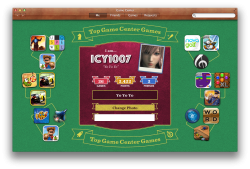Is game center not working for anyone else in the GM?
I load it and it looks like it attempts to bring up a license agreement type box, but no text loads and i just get a cancel button.
I click cancel, and i get the logon box, enter my email and password (same as i use on iphone) and it does nothing.

I load it and it looks like it attempts to bring up a license agreement type box, but no text loads and i just get a cancel button.
I click cancel, and i get the logon box, enter my email and password (same as i use on iphone) and it does nothing.