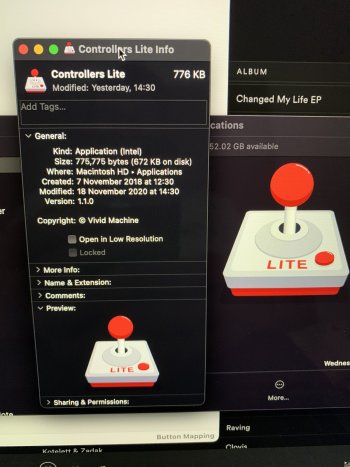Posted this also on reddit ... controller support seems fine via things like Apple Arcade, but elsewhere is not working on M1 Macs. I only have a Dualshock PS4 Controller to test out, but it's working on Big Sur on Intel Macs. I tested input on 'Controllers Lite' and saw all the buttons are responsive both wired and over Bluetooth on M1 MacBook Air.
Who do we try to contact, Apple Support, the gaming platforms, or Sony?
Who do we try to contact, Apple Support, the gaming platforms, or Sony?