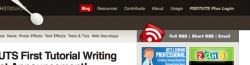Edit: Resolved.
I'm working on a page (see link at end of post) for a group. There's a section for authors and there can be up to 12 of them, each with their own section to be filled out. To make the page a little more appealing I hide the extra authors with JavaScript and made a 'Add Author' button which reveals one more author section at a time. Currently I have just two author spots setup for testing purposes.
What I'm finding though, with Firefox 3 at least, is that at the bottom of the page, there is a gap the same size as the hidden author area. When an author is added that space fills up. I'm hiding each author section (which are fieldset tags) with JavaScript/CSS using display:none at onload, which should remove the content from layout rendering, and does so in Safari at least (haven't tested IE at all yet). If I add a third author section to my HTML the gap at the bottom increases and so will be very unappealing once I have 12 author sections setup.
I'm not sure if this happens in FF2 as I don't have it installed anywhere. If you have any ideas on something I could try let me know. Also let me know if you get this "extra space" result with FF2/3. It may be just my FF3.
Edit: Link removed.
I'm working on a page (see link at end of post) for a group. There's a section for authors and there can be up to 12 of them, each with their own section to be filled out. To make the page a little more appealing I hide the extra authors with JavaScript and made a 'Add Author' button which reveals one more author section at a time. Currently I have just two author spots setup for testing purposes.
What I'm finding though, with Firefox 3 at least, is that at the bottom of the page, there is a gap the same size as the hidden author area. When an author is added that space fills up. I'm hiding each author section (which are fieldset tags) with JavaScript/CSS using display:none at onload, which should remove the content from layout rendering, and does so in Safari at least (haven't tested IE at all yet). If I add a third author section to my HTML the gap at the bottom increases and so will be very unappealing once I have 12 author sections setup.
I'm not sure if this happens in FF2 as I don't have it installed anywhere. If you have any ideas on something I could try let me know. Also let me know if you get this "extra space" result with FF2/3. It may be just my FF3.
Edit: Link removed.