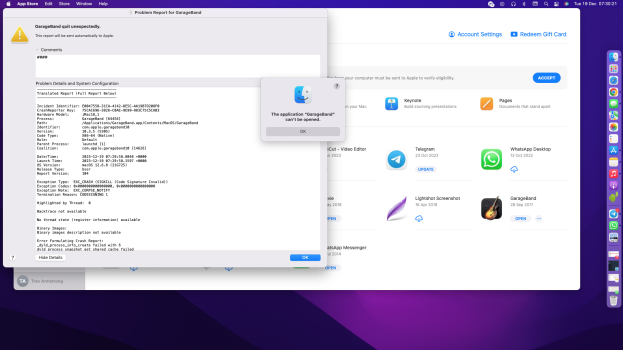I updated to OS Monterey on my Mac, but now Garage Band will not open.
Not sure why this has happened. Stopping my musical flow to record, need help, please.
I did restart the computer, but no luck, went to the app store to try to download the up-to-date Garage Band, but it said I need a new version...Must be a way around this??
Luckily I downloaded the original Garageband from my old Mac, High Sierra 10. 13.6, so it is an old Garageband software.
So my question: I can't open up the GB, I guess I will lose all my work.
And if so that's okay, just need GB running back up again>?
What will work on Monterey 12'6.8
Thanks for your time
TreV....

Not sure why this has happened. Stopping my musical flow to record, need help, please.
I did restart the computer, but no luck, went to the app store to try to download the up-to-date Garage Band, but it said I need a new version...Must be a way around this??
Luckily I downloaded the original Garageband from my old Mac, High Sierra 10. 13.6, so it is an old Garageband software.
So my question: I can't open up the GB, I guess I will lose all my work.
And if so that's okay, just need GB running back up again>?
What will work on Monterey 12'6.8
Thanks for your time
TreV....