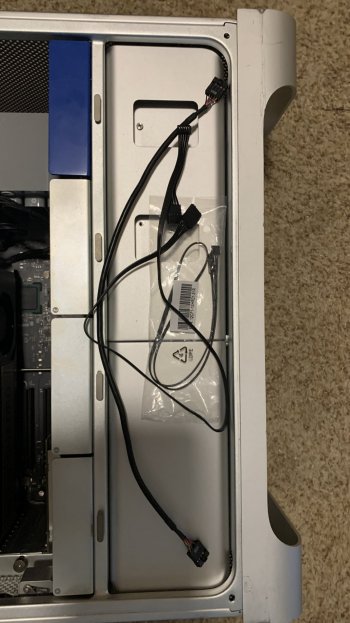Hi,
This isn’t a question about OpenCore, it’s how did you set up your WIRING to the GC-Titan Ridge 2.0 card (flashed for Mac already) once installed.
I have a Mac Pro 4,1 flashed to 5,1. Titan Card is flashed and installed and using it dual boot (Mac OS High Sierra) and Windows 10. I can get to into Mac OS and Windows fine (again boot screens isn’t this discussion). In windows tho the card doesn’t show as powered for TB and the instructions with the card are fine but are generic and for a PC not Mac so I want to see if I’m missing anything.
I’ve watched (it seems like) all the videos, read (it seems like) all the forums, but this simple step seems to be skipped over again and again. there is next to nothing about how to do the actual wiring of the card to the Mac Pro motherboard.
So want to be sure I don’t need more than power wire install and what and if which wires do I NOT need (Per the first power supply, there’s clearly a power supply wire and that *appears* (from one crappy video) to plug somewhere into the front of the MB
Would appreciate pics (if possible, and thanks in advance) that show which PIN number plug is being plugged in at the card and the MB
This isn’t a question about OpenCore, it’s how did you set up your WIRING to the GC-Titan Ridge 2.0 card (flashed for Mac already) once installed.
I have a Mac Pro 4,1 flashed to 5,1. Titan Card is flashed and installed and using it dual boot (Mac OS High Sierra) and Windows 10. I can get to into Mac OS and Windows fine (again boot screens isn’t this discussion). In windows tho the card doesn’t show as powered for TB and the instructions with the card are fine but are generic and for a PC not Mac so I want to see if I’m missing anything.
I’ve watched (it seems like) all the videos, read (it seems like) all the forums, but this simple step seems to be skipped over again and again. there is next to nothing about how to do the actual wiring of the card to the Mac Pro motherboard.
So want to be sure I don’t need more than power wire install and what and if which wires do I NOT need (Per the first power supply, there’s clearly a power supply wire and that *appears* (from one crappy video) to plug somewhere into the front of the MB
Would appreciate pics (if possible, and thanks in advance) that show which PIN number plug is being plugged in at the card and the MB