Hello. I'm here in the U.S.
Often when I go to larger or international websites, I am greeted with a pop-up asking me about my provacy preferences.
This may sound dumb, but I find these confusing.
For instance, if I want more privacy, how should I fill out this form?
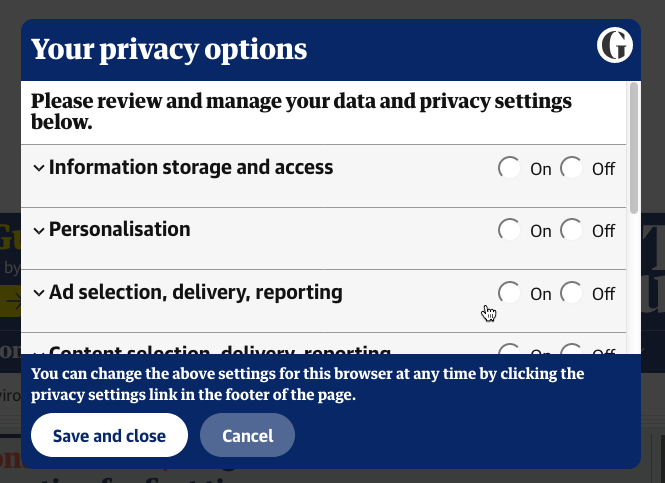
Likewise, how about this one...
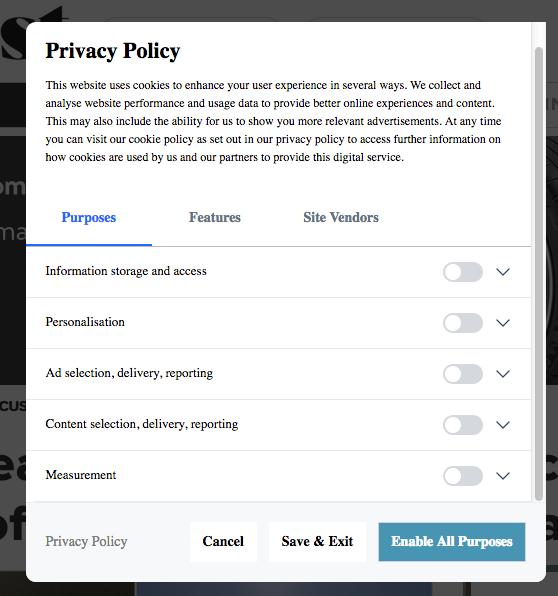
This one is especially confusing to me! Am I turning on privacy, or am I turning on spying?
GDPR seems to be well intended, but trying to figure out a lot of these pop-ups seems to put me at greater risk than just blocking cookings and so on.
Please enlighten me!
Often when I go to larger or international websites, I am greeted with a pop-up asking me about my provacy preferences.
This may sound dumb, but I find these confusing.
For instance, if I want more privacy, how should I fill out this form?
Likewise, how about this one...
This one is especially confusing to me! Am I turning on privacy, or am I turning on spying?
GDPR seems to be well intended, but trying to figure out a lot of these pop-ups seems to put me at greater risk than just blocking cookings and so on.
Please enlighten me!

