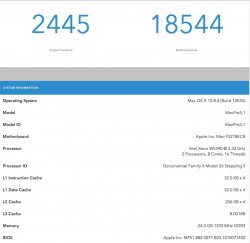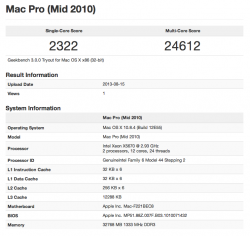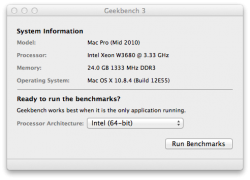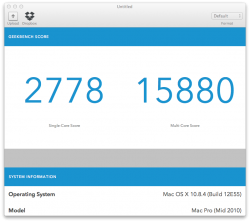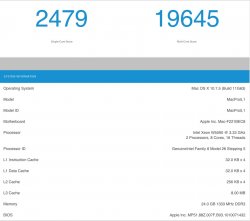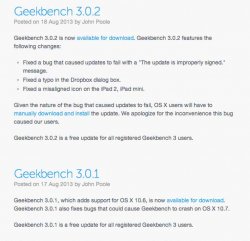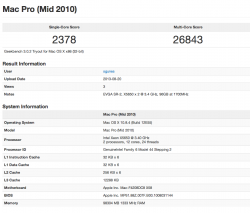Received an eMail this morning announcing Geekbench 3.0.
I ran it this morning and got the attached results. I tried running it on OS 10.7.5 and it refused to complete, force quitting itself at the very end. With Geekbench 2.4.3 my score was higher in 10.7.5. This version also takes about 2.5 times as long to run. It adds a new score, a single core score.
Lou
I ran it this morning and got the attached results. I tried running it on OS 10.7.5 and it refused to complete, force quitting itself at the very end. With Geekbench 2.4.3 my score was higher in 10.7.5. This version also takes about 2.5 times as long to run. It adds a new score, a single core score.
Lou