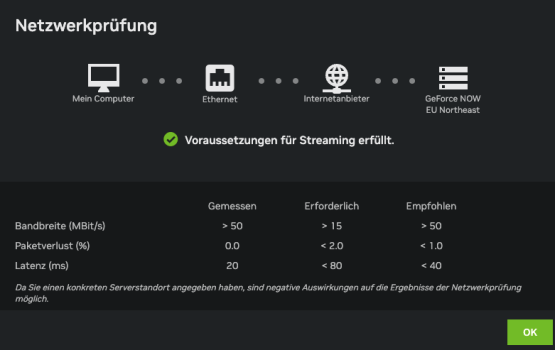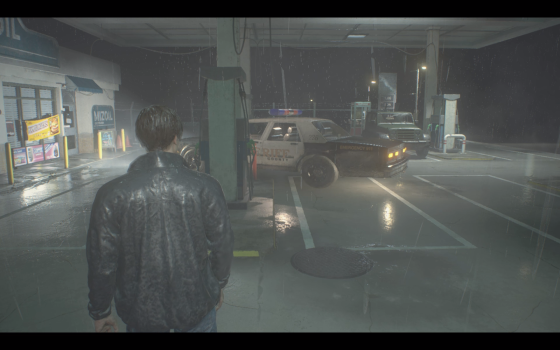I recently purchased an maxed out Mac Pro 2013 (3.5ghz, D500, 128 GB Ram) to use as my main machine. Everything works fine as intended but i got really strange issues with this mac and gaming over geforce now. This Mac runs the latest supported MacOS (12.6.5), is connected direct to the Router via Cable and the Geforce Now App is on the latest Version as well.
TL;DR: Official supported Mac Pro not able to stream games over GFN - weak Win10 machine embarresses with flawless performance
Problem
I Hope you guys can help me out and i apologize in advance for my bad english.
TL;DR: Official supported Mac Pro not able to stream games over GFN - weak Win10 machine embarresses with flawless performance
Problem
- It is very sluggish and everything beyond strategy games, like an shooter, is unaplayable because of the doughy and slabby performance.
- The Rendering of the games seems a litte odd. Details and some shadows seems to pop up and everything beyond 30 Meters distance is rendered in ultra low settings
- It is way too dark and GFN ignores every gamma setting i set - but that´s probably manageable via the filters
- Changes the Port the Cable is connected to rule an faulty Port out (Router and Mac)
- Installed MacOS anew over the recovery mode
- Running the MacOS12 OnyX App just in Case...
- Reset the NVRAM
- Tried Wifi instead of Cable (Wifi N)
- Fiddling with different settings in the gfn app and ingame as well
- Changed to different Server Locations of GFN
- Checked my Internt connection and tested the GFN Servers as well - everything was fine and way better than the requirements
I Hope you guys can help me out and i apologize in advance for my bad english.
Last edited: