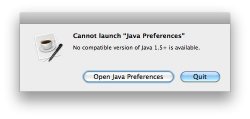Okay. It sees the only way to get rid of my issues is to do a clean install of OS X. What do I need to save to have my computer (mostly) as it was? My user folder and my Applications folder? Anything else?
Depending on what you installed, there might be some files from /Library that you want to copy. This directory is similar to the one in your home folder, but is system global.
However, I would recommend you install a clean system. Install any applications that are not shipped with OS X again (yes, I am a bit paranoid - but it ensures that everything should work fine afterwards. Of course, you can spend hours browsing through your /Library directory and find folders and files that belong to applications installed by you and then copy them as well).
Also, in the Library folder that is located in your home directory, you should consider removing files that are used by the apps installed with OS X - that's probably why you are having problems with Mail.
Anyway, if you want to keep all the apps you installed so far without searching and installing them again, following might work:
- Back up "/Users/<your_user_folder>", "/Applications" and "/Library" to an external hard disk, DVD or whatever you like.
- Delete the volume you are installing on (you probably have to do this anyway to downgrade)
- Copy your backed up applications to the Applications folder (don't overwrite the apps that were installed with Snow Leopard and avoid copying anything that came with Lion but is not shipped with SL)
- Make a copy of "/Library" and "/Users/<your_user_name>/Library"
- Replace "/Users/<your_user_folder>", and "/Library" with the ones you backed up with Lion. There might be some files in "/Library" and "/Users/<your_user_name>/Library" that can cause problems (I don't know if there are any though. If there are, you should be safe to assume that they are files that were altered by apps that ship with Lion and have a different version number than their Snow Leopard predecessors - one being Mail as xUKHCx already mentioned).
- Pray that everything works (optional). If that doesn't work, start replacing files that you think could cause the problem with the files you backed up in step 4.
However, I really do recommend you erase the entire HDD and make a nice and clean install. Just copy your documents (don't copy the Library directory in your home directory) to another HDD/Memory Stick (or whatever you want to), and then copy them back to the appropriate folders after installing SL. It might suck to install all the apps again, but it's probably the best solution.
The next time you install a pre-release version of Lion, you should consider installing it on it's own partition (or even better, a different computer if you have one). That way, you will have a system you know that works and one for playing around (or to prepare your app for 10.7 if you're a developer). Installing pre-release versions of an operating system over your main working system is usually a bad idea, even if you backed your system up. (sorry, just had to say it)