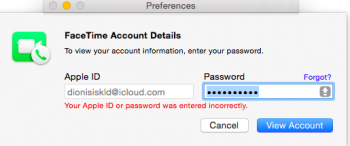Each time i reboot my Mac i get the message below

When i enter my pass it promts me to safari in order to generate a specific pass for imessage and facetime... i generate the pass but then i cannot login to view details on these both apps.... also each time i reboot i get the same message.
When i enter my pass it promts me to safari in order to generate a specific pass for imessage and facetime... i generate the pass but then i cannot login to view details on these both apps.... also each time i reboot i get the same message.