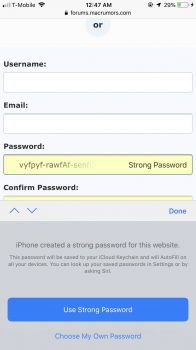I just registered at this place and expected to use the new automatic password generator from Siri.
But when I was asked for a password, nothing showed up. I tried several times before I just made something up myself.
Am I doing something wrong?
[doublepost=1537402755][/doublepost]I just logged off and tried to use the keychain to log in again.
When I press the ‘key button’ I get into the screen with all my passwords. But here is nothing that looks like this forum.
So I type in my username/email by myself.
Still no sign of any password.
No other option then to fill in the password by myself also.
What’s going on?????
But when I was asked for a password, nothing showed up. I tried several times before I just made something up myself.
Am I doing something wrong?
[doublepost=1537402755][/doublepost]I just logged off and tried to use the keychain to log in again.
When I press the ‘key button’ I get into the screen with all my passwords. But here is nothing that looks like this forum.
So I type in my username/email by myself.
Still no sign of any password.
No other option then to fill in the password by myself also.
What’s going on?????