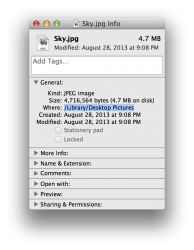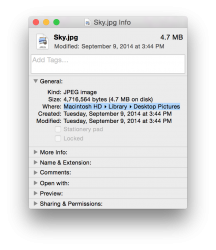I have noticed a rather annoying change in Yosemite. When I Get Info on a file, instead of displaying the actual path with slashes like in Mavericks it places ▸ characters between the folders. Although it looks more stylish, this becomes especially annoying when I want to copy the path into "Go to Folder", as I have to replace these characters with slashes for it to work.
Does anyone now of a way to revert it back to the Mavericks method of displaying the path, or is it like most of the behavior changes made in Yosemite and there isn't a way to revert back?
Does anyone now of a way to revert it back to the Mavericks method of displaying the path, or is it like most of the behavior changes made in Yosemite and there isn't a way to revert back?