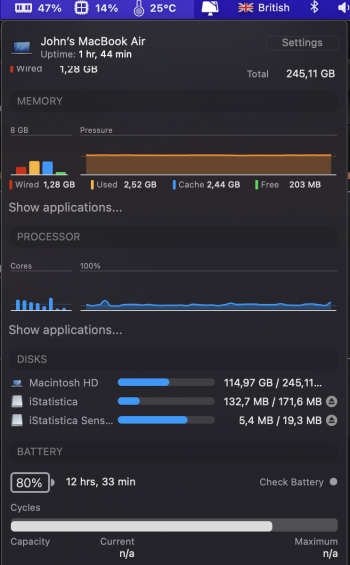Got a tip for us?
Let us know
Become a MacRumors Supporter for $50/year with no ads, ability to filter front page stories, and private forums.
Get Temperature for M1?
- Thread starter ThemePro
- Start date
- Sort by reaction score
You are using an out of date browser. It may not display this or other websites correctly.
You should upgrade or use an alternative browser.
You should upgrade or use an alternative browser.
Actually I just found that iStats has updated their software with a universal binary but it only shows the SSD temperature on my M1 MacBook Pro while it shows multitudes of sensor temperatures (CPU, GPU, Battery, Trackpad, etc) on my older MacBook.i don’t think anyone has developed the software as yet.
Is it Universal? I wanted to buy it but not if its not Universal and not 100% Capable on the M1.iStatistica shows CPU temps as as other sensors
I wonder how it compares to iStat.
CPU temp at 25c with no fans? The only way my MBP will ever see that number is when it's shutdown.i just downloaded and it works fine in macbook air M1
I don't think that's unreasonable. It's close to room temperature, which is what I feel when I hold my iPad or touch my M1 Mac mini.CPU temp at 25c with no fans? The only way my MBP will ever see that number is when it's shutdown.
Is it Universal? I wanted to buy it but not if its not Universal and not 100% Capable on the M1.
I wonder how it compares to iStat.
CPU temp at 25c with no fans? The only way my MBP will ever see that number is when it's shutdown.
Here's what I get in iStatistica on my M1 Macbook Air. I don't know which sensor is what. I'm compiling code in the background.
Here is my 2018 Intel Macbook Air on the same task:
I don't see anything for CPU speed, only core utilization.is there any way to monitor CPU speed ?
It is for my intel MBP. It is only room temperature when it is off.I don't think that's unreasonable. It's close to room temperature, which is what I feel when I hold my iPad or touch my M1 Mac mini.
Cool as a cucumber with no fans! I'm excited the future of Apple silicon.Here's what I get in iStatistica on my M1 Macbook Air. I don't know which sensor is what. I'm compiling code in the background.
View attachment 1678567
Here is my 2018 Intel Macbook Air on the same task:
View attachment 1678568
I don't see anything for CPU speed, only core utilization.
Sent an email to istat last week and they are working on an update for the sensors on the M1 MacsActually I just found that iStats has updated their software with a universal binary but it only shows the SSD temperature on my M1 MacBook Pro while it shows multitudes of sensor temperatures (CPU, GPU, Battery, Trackpad, etc) on my older MacBook.
I downloaded TG Pro suggested (and developed) by one of the users here, it looks very nice and seems to give me the right measurements. M1 is supposed to be working on much lower temp than Intel thanks to its high performance / Watt ratio.
Anyway, looking forward to testing this new chip and share it with you here!
Regards,
Marek
They have released a beta but the sensors are labeled in such a way I have no idea which is which.Anyone heard anything about when iStat Menus will get working sensordata from M1 macs?
They have released a beta but the sensors are labeled in such a way I have no idea which is which.
Where did you see an iStat Menus beta? Cause it's not on Twitter or their site...They have released a beta but the sensors are labeled in such a way I have no idea which is which.
Any word on Macs Fan Control app? Is the one I currently use after testing several of them, but no clue about an M1 versión.
An m1 version is in development right now. Just go to the home page of macs fan control, it will say m1 support is in progress. Click the link to learn more, and you can download a beta version, but as of writing this, the beta version only controls the fan and shows the ssd temp sensor, with support for the rest still in development coming later.Any word on Macs Fan Control app? Is the one I currently use after testing several of them, but no clue about an M1 versión.
Register on MacRumors! This sidebar will go away, and you'll see fewer ads.