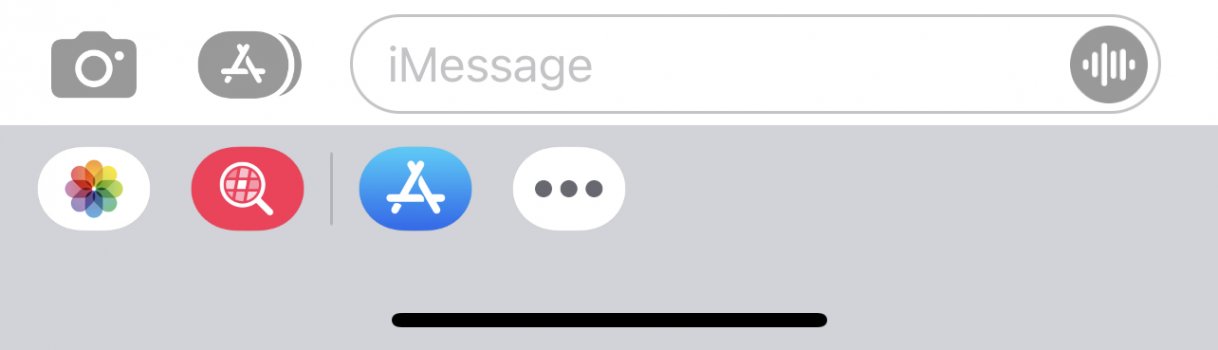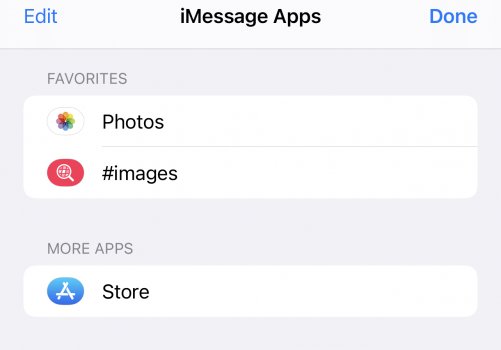Not sure if anyone else experiences this but for as long as I remember you can get iMessage to crash by simply opening iMessage, open a message, clicking the 3 dots in the toolbar, swiping to the left on App Store, then hitting delete.
Crashes the app every single time ha. Doesn’t matter what phone or iOS version.
Crashes the app every single time ha. Doesn’t matter what phone or iOS version.
Last edited: