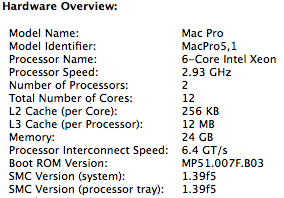Hey Guys,
So I've been following this forum since years and learned a lot from the experts here to troubleshoot all my mac troubles so far. You guys are great!
Recently, I bought a MP5,1 for professional needs.
I do post production sound and although the workflow is not heavy like video editing, it does need as much speed as it can. I am running OS 10.9.5 and I can't upgrade because a lot of the softwares I use for work function really well for me on mavericks.
So this is my problem.
Problem #1
I bought a Inateck 4 Port usb pcie card to get me USB 3.0 speeds. I bought a 3.0 powered USB Hub to connect to one of the ports on the card. Connected my 2TB WD Portable and fired up Blackmagic Disk Speed Test and found that with 1 device connected the speeds dont go over 75-80Mb/s, this is true both time when the drive was connected to USB Hub and tested and also when it was connected directly to one of the ports on the PCIe card.
So, how do I get my USB 3.0 drives to work at 3.0 speeds with my Mac Pro? I am expecting atleast about 140-150Mb/s speeds though USB 3.0.
Problem #2
All my internal drives are sata 6g. My main system drive which is an SSD is connected via an OWC Accelsior S PCIe card and that bumps up transfer speeds to the max for the SSD. For all the other Hard Drives, they remain at 3G.
I have 1x3TB, 2x4TB, 1x2TB drives that are running at Sata 3G speeds. What would be the most cost efficient way to get all the drives to function at 6G speeds. I have read about upgrading all drive bays to 6G with a PCIe card, installing USB 3.1 typa A card and then using an external chassis with the drives that support USB 3.1, installing an eSata card and using an external eSata chassis. Too many options and I'm confused.
I need to get all the drives in my system to perform at max speeds because I can really feel the overall difference and system lag between this Mac Pro and my 17" MBP running 6G. Those few seconds, minutes saved due to such an upgrade really help me save lots of hours over a long period of time.
Please help! I've added some screenshots of system specs and PCI cards installed to help you.
Please let me know if you need any more info... this is just so big of a dilemma for me and its giving me a headache!
So I've been following this forum since years and learned a lot from the experts here to troubleshoot all my mac troubles so far. You guys are great!
Recently, I bought a MP5,1 for professional needs.
I do post production sound and although the workflow is not heavy like video editing, it does need as much speed as it can. I am running OS 10.9.5 and I can't upgrade because a lot of the softwares I use for work function really well for me on mavericks.
So this is my problem.
Problem #1
I bought a Inateck 4 Port usb pcie card to get me USB 3.0 speeds. I bought a 3.0 powered USB Hub to connect to one of the ports on the card. Connected my 2TB WD Portable and fired up Blackmagic Disk Speed Test and found that with 1 device connected the speeds dont go over 75-80Mb/s, this is true both time when the drive was connected to USB Hub and tested and also when it was connected directly to one of the ports on the PCIe card.
So, how do I get my USB 3.0 drives to work at 3.0 speeds with my Mac Pro? I am expecting atleast about 140-150Mb/s speeds though USB 3.0.
Problem #2
All my internal drives are sata 6g. My main system drive which is an SSD is connected via an OWC Accelsior S PCIe card and that bumps up transfer speeds to the max for the SSD. For all the other Hard Drives, they remain at 3G.
I have 1x3TB, 2x4TB, 1x2TB drives that are running at Sata 3G speeds. What would be the most cost efficient way to get all the drives to function at 6G speeds. I have read about upgrading all drive bays to 6G with a PCIe card, installing USB 3.1 typa A card and then using an external chassis with the drives that support USB 3.1, installing an eSata card and using an external eSata chassis. Too many options and I'm confused.
I need to get all the drives in my system to perform at max speeds because I can really feel the overall difference and system lag between this Mac Pro and my 17" MBP running 6G. Those few seconds, minutes saved due to such an upgrade really help me save lots of hours over a long period of time.
Please help! I've added some screenshots of system specs and PCI cards installed to help you.
Please let me know if you need any more info... this is just so big of a dilemma for me and its giving me a headache!
Attachments
Last edited: