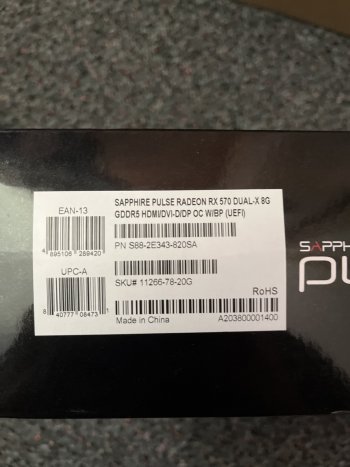Hi there!
I’m looking to upgrade the gpu in my 2010 5,1 Mac Pro from the stock HD 5770 (I think it is).
I’m looking at picking up a Sapphire Pulse RX570 8gb. This card has 2 x DP and 2 x HDMI. The card has 1 x 8 pin power connector. I think it used <180W of power.
Will this be compatible with the max pro. I’m worried about the power consumption and whether this unit will fry the computer eventually or fit properly.
Does anyone have experience with this unit or know if there are any issues with it.
I’ve added pics from the seller to help identify the card.
Thanks heaps!
I’m looking to upgrade the gpu in my 2010 5,1 Mac Pro from the stock HD 5770 (I think it is).
I’m looking at picking up a Sapphire Pulse RX570 8gb. This card has 2 x DP and 2 x HDMI. The card has 1 x 8 pin power connector. I think it used <180W of power.
Will this be compatible with the max pro. I’m worried about the power consumption and whether this unit will fry the computer eventually or fit properly.
Does anyone have experience with this unit or know if there are any issues with it.
I’ve added pics from the seller to help identify the card.
Thanks heaps!