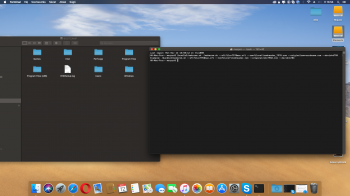Got a tip for us?
Let us know
Become a MacRumors Supporter for $50/year with no ads, ability to filter front page stories, and private forums.
Gigabyte r9 280x mac rom
- Thread starter Krisz
- Start date
-
- Tags
- gigabyte r9 280 bios
- Sort by reaction score
You are using an out of date browser. It may not display this or other websites correctly.
You should upgrade or use an alternative browser.
You should upgrade or use an alternative browser.
Hi all!
please help me, i search a working mac rom for Gb r9 280x card
Sorry the bad english
Thank you
You better create the ROM by yourself.
Everything you need to know is on the Netkas forum.
http://forum.netkas.org/index.php/topic,5619.0.html
And I wrote the procedure at here.
https://forums.macrumors.com/threads/help-overclocking-12-core-mac-pro.1762165/#post-19497121
You better create the ROM by yourself.
Everything you need to know is on the Netkas forum.
http://forum.netkas.org/index.php/topic,5619.0.html
And I wrote the procedure at here.
https://forums.macrumors.com/threads/help-overclocking-12-core-mac-pro.1762165/#post-19497121
Thanks
unfortunately I can not do it
the description does not help because I can not interpret it
Google Translate ": English to Hungarian https://translate.google.com/m/translate#view=home&op=translate&sl=en&tl=hu
Edit a sample bundle script to suit your own Gigabyte R9 280X which I think is the same as the HD 7970.
1. Set your BIOS switch to position 2 ( right side )
2. Boot into Win 7 ( easiest )
3. Download GPU-Z & use it to DUMP your ROM
4. Save your DUMPED ROM somewhere safe.
5. Boot into OS X
5.1 Use the " Bundle2.zip " included in this post.
6. make a copy of your DUMPED ROM and rename it to " cardname.rom "
7. Now you can edit the Bundle script but use the 7970.mac.efi & efiromheader_7970.rom.
============================================
Here is an example from my efi flashedHD 7970
Mikes-Mac-Pro:bundle2 mikejones$ ./makerom.sh --efifile=7970mac.efi --romfile=efiromheader_7970.rom --originalrom=cardname.rom --devid=6798
Edit a sample bundle script to suit your own Gigabyte R9 280X which I think is the same as the HD 7970.
1. Set your BIOS switch to position 2 ( right side )
2. Boot into Win 7 ( easiest )
3. Download GPU-Z & use it to DUMP your ROM
4. Save your DUMPED ROM somewhere safe.
5. Boot into OS X
5.1 Use the " Bundle2.zip " included in this post.
6. make a copy of your DUMPED ROM and rename it to " cardname.rom "
7. Now you can edit the Bundle script but use the 7970.mac.efi & efiromheader_7970.rom.
============================================
Here is an example from my efi flashedHD 7970
Mikes-Mac-Pro:bundle2 mikejones$ ./makerom.sh --efifile=7970mac.efi --romfile=efiromheader_7970.rom --originalrom=cardname.rom --devid=6798
Attachments
Last edited:
Google Translate ": English to Hungarian https://translate.google.com/m/translate#view=home&op=translate&sl=en&tl=hu
Edit a sample bundle script to suit your own Gigabyte R9 280X which I think is the same as the HD 7970.
1. Set your BIOS switch to position 2 ( right side )
2. Boot into Win 7 ( easiest )
3. Download GPU-Z & use it to DUMP your ROM
4. Save your DUMPED ROM somewhere safe.
5. Boot into OS X
5.1 Use the " Bundle2.zip " included in this post.
6. make a copy of your DUMPED ROM and rename it to " cardname.rom "
7. Now you can edit the Bundle script but use the 7970.mac.efi & efiromheader_7970.rom.
============================================
Here is an example from my efi flashedHD 7970
Mikes-Mac-Pro:bundle2 mikejones$ ./makerom.sh --efifile=7970mac.efi --romfile=efiromheader_7970.rom --originalrom=cardname.rom --devid=6798
thank you very much
I try it out tonight
Krisz
I have installed Win 7 on it's own dedicated spinner HDD.
I boot with Option key pressed and there is a long wait for Win 7 to start up but it WORKS ( I hate Boocamp and I rarely ever use Windows for anything else except for flashing video cards.= Utálom a Boocamp-ot, és ritkán használom a Windows-ot mást, csak a villogó videokártyák kivételével.
I have installed Win 7 on it's own dedicated spinner HDD.
I boot with Option key pressed and there is a long wait for Win 7 to start up but it WORKS ( I hate Boocamp and I rarely ever use Windows for anything else except for flashing video cards.= Utálom a Boocamp-ot, és ritkán használom a Windows-ot mást, csak a villogó videokártyák kivételével.
Krisz
I have installed Win 7 on it's own dedicated spinner HDD.
I boot with Option key pressed and there is a long wait for Win 7 to start up but it WORKS ( I hate Boocamp and I rarely ever use Windows for anything else except for flashing video cards.= Utálom a Boocamp-ot, és ritkán használom a Windows-ot mást, csak a villogó videokártyák kivételével.
I have windows 8.1 installed without boot camp
the boot camp wrote that my machine did not support (mojave)
Sometimes I play and just use the windows, I do not like it anyway
Attachments
Thanks
unfortunately I can not do itI do not know how to use the bundle software.
the description does not help because I can not interpret it
Did you read my link? That’s a spoon feed step by step guide with screen captures.
If you can’t follow that, my suggestion is to stop here. If you accidentally brick the card. It will be extremely hard for us to teach you how to unbrick it.
Did you read my link? That’s a spoon feed step by step guide with screen captures.
If you can’t follow that, my suggestion is to stop here. If you accidentally brick the card. It will be extremely hard for us to teach you how to unbrick it.
I did it as it is written but it is not good for something
what has been saved from the card where it should be copied? you may not find it?
I'll see if I can find a video about how to do it
I did it as it is written but it is not good for something
what has been saved from the card where it should be copied? you may not find it?
I'll see if I can find a video about how to do it
To dump the ROM, the procedure is at the same link, but post #2
(you only need step 1 and 3, the other steps are for overclock the GPU).
https://forums.macrumors.com/threads/help-overclocking-12-core-mac-pro.1762165/#post-19447458
To dump the ROM, the procedure is at the same link, but post #2
(you only need step 1 and 3, the other steps are for overclock the GPU).
https://forums.macrumors.com/threads/help-overclocking-12-core-mac-pro.1762165/#post-19447458
Tank you
may have succeeded!?
so far it was the trouble of missing the "cd" command
now i have to get the rom file you need to download with the atiwinflash program?
Attachments
Yes. It is better to have only one video card ( your r9 280X ) installed.
No Boot Screen
Tank you
may have succeeded!?
so far it was the trouble of missing the "cd" command
now i have to get the rom file you need to download with the atiwinflash program?
Doesn't looks good. There should be no "space" in any drive / folder name.
The drive should be "UNTITLED" in your case, but for some reason, in terminal, it showed "UNTITLED 1". The space between UNTITLED and 1 causing an error.
If you compare your outcome to mine (inside that link), you will see the contents are different. If your case, there is a "no such file or directory", which causing the failure.
May be you can re-format the drive, and do that again (make sure you copy the ROM image and the script to a safe position before you format that drive)
Last edited:
No doesn't looks good. There should be no "space" in any drive / folder name.
The drive should be "UNTITLED" in your case, but for some reason, in terminal, it should "UNTITLED 1". The space between UNTITLED and 1 causing an error.
If you compare your out to my out (inside that link), you will see the contents are different. If your case, there is a "no such file or directory", which causing the failure.
May be you can re-format the drive, and do that again (make sure you copy the ROM image and the script to a safe position before you format that drive)
I did it again
Attachments
Enjoy!
Krisz
Gratulálunk ! ( Congratulations )
Most más magyar Mac Pro tulajdonosokra is taníthat.
Now you can teach other Hungarian Mac Pro owners.
thanks
if someone has such a problem then i will help
Register on MacRumors! This sidebar will go away, and you'll see fewer ads.