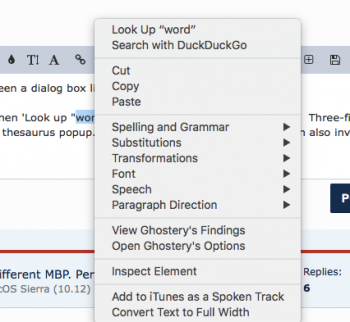@ Delta Mac : using Safari. "Do you ALSO need to give permission to Dictionary if you simply choose "Look Up (word)" at the top of your menu?" Answer: no.
EtreCheck results:
EtreCheck version: 3.1.5 (343)
Report generated 2017-03-16 13:03:50
Download EtreCheck from https://etrecheck.com
Runtime 2:09
Performance: Excellent
Click the
[Support] links for help with non-Apple products.
Click the
[Details] links for more information about that line.
Show signature failures: Enabled
Problem: No problem - just checking
Hardware Information: ⓘ
Mac mini (Late 2012)
[Technical Specifications] -
[User Guide] -
[Warranty & Service]
Mac mini - model: Macmini6,2
1 2.6 GHz Intel Core i7 (i7-3720QM) CPU: 4-core
16 GB RAM Upgradeable -
[Instructions]
BANK 0/DIMM0
8 GB DDR3 1600 MHz ok
BANK 1/DIMM0
8 GB DDR3 1600 MHz ok
Bluetooth: Good - Handoff/Airdrop2 supported
Wireless: Unknown
Video Information: ⓘ
Intel HD Graphics 4000
LG FULL HD 1920 x 1080
System Software: ⓘ
macOS Sierra 10.12.3 (16D32) - Time since boot: about one day
Disk Information: ⓘ
Samsung SSD 840 Series disk0 : (500.11 GB) (Solid State - TRIM: No)
[Show SMART report]
EFI (disk0s1) <not mounted> : 210 MB
MAC (disk0s2) / [Startup]: 499.25 GB (175.98 GB free)
Recovery HD (disk0s3) <not mounted> [Recovery]: 650 MB
USB Information: ⓘ
Composite USB PS2 Converter USB to PS2 Adaptor V2.50
Apple, Inc. IR Receiver
Apple Inc. BRCM20702 Hub
Apple Inc. Bluetooth USB Host Controller
DYMO DYMO LabelWriter 450
MediaTek Inc MT1887
Thunderbolt Information: ⓘ
Apple Inc. thunderbolt_bus
Configuration files: ⓘ
/etc/sysctl.conf - File exists but not expected
Gatekeeper: ⓘ
Mac App Store and identified developers
Unknown Files: ⓘ
~/Library/LaunchAgents/co.iristech.Iris.plist
~/Downloads/Iris.app/Contents/MacOS/Iris
One unknown file found. [Check files]
Kernel Extensions: ⓘ
/Library/Application Support/LogMeIn/drivers
[loaded] com.logmein.driver.LogMeInSoundDriver (4.1.7559 - 2017-01-24)
[Support]
/Library/Application Support/org.pqrs/Karabiner
[loaded] org.pqrs.driver.Karabiner (10.22.0 - SDK 10.12 - 2016-11-20)
[Support]
/Library/Extensions
[loaded] com.globaldelight.driver.Boom2Device (1.2 - SDK 10.10 - 2017-02-16)
[Support]
[loaded] jp.plentycom.driver.SteerMouse (4.2.3 - SDK 10.6 - 2017-02-16)
[Support]
/System/Library/Extensions
[not loaded] com.Belcarra.iokit.USBLAN_netpart (2.0.2 - 2017-02-16)
[Support]
[not loaded] com.Belcarra.iokit.USBLAN_usbpart (2.0.2 - 2017-02-16)
[Support]
[not loaded] com.Logitech.Control Center.HID Driver (3.7.0 - SDK 10.6 - 2017-02-16)
[Support]
[not loaded] com.Logitech.Unifying.HID Driver (1.3.0 - SDK 10.6 - 2017-02-16)
[Support]
[not loaded] com.RemoteControl.USBLAN.usbpart (2.0.6 - 2017-02-16)
[Support]
[not loaded] com.devguru.driver.SamsungComposite (1.4.20 - SDK 10.6 - 2017-02-16)
[Support]
[not loaded] com.dymo.usbprinterclassdriver.kext (1.1 - SDK 10.10 - 2017-02-16)
[Support]
/System/Library/Extensions/Belcarra.USBLAN_netpart.kext/Contents/PlugIns
[not loaded] com.belcarra.iokit.netpart.panther (1.6.1 - 2007-06-06)
[Support]
/System/Library/Extensions/Belcarra.USBLAN_usbpart.kext/Contents/PlugIns
[not loaded] com.belcarra.iokit.usbpart.panther (1.6.1 - 2007-06-06)
[Support]
/System/Library/Extensions/RemoteControl.USBLAN_usbpart.kext/Contents/PlugIns
[not loaded] com.RemoteControl.USBLAN.panther (1.6.1 - 2007-06-06)
[Support]
/System/Library/Extensions/ssuddrv.kext/Contents/PlugIns
[not loaded] com.devguru.driver.SamsungACMControl (1.4.20 - SDK 10.6 - 2014-03-10)
[Support]
[not loaded] com.devguru.driver.SamsungACMData (1.4.20 - SDK 10.6 - 2014-03-10)
[Support]
[not loaded] com.devguru.driver.SamsungMTP (1.4.20 - SDK 10.5 - 2014-03-10)
[Support]
[not loaded] com.devguru.driver.SamsungSerial (1.4.20 - SDK 10.6 - 2014-03-10)
[Support]
System Launch Agents: ⓘ
[loaded] com.apple.LocalAuthentication.UIAgent.plist (2017-01-13)
[loaded] com.apple.NowPlayingTouchUI.plist (2017-02-16)
[loaded] com.apple.accessibility.dfrhud.plist (2016-12-19)
[loaded] com.apple.controlstrip.plist (2017-02-16)
[loaded] com.apple.eosauthagent.plist (2017-01-13)
[loaded] com.apple.eospreflightagent.plist (2017-01-13)
[loaded] com.apple.imautomatichistorydeletionagent.plist (2017-02-16)
[loaded] com.apple.screencapturetb.plist (2017-02-16)
[loaded] com.apple.touchbar.agent.plist (2017-02-16)
[not loaded] 7 Apple tasks
[loaded] 163 Apple tasks
[running] 101 Apple tasks
System Launch Daemons: ⓘ
[loaded] com.apple.biokitaggdd.plist (2016-12-10)
[loaded] com.apple.biometrickitd.plist (2017-01-13)
[loaded] com.apple.eoshostd.plist (2017-01-13)
[loaded] com.apple.installer.osmessagetracing.plist (2017-01-13)
[loaded] com.apple.nfcd.plist (2017-01-13)
[loaded] com.apple.nfrestore.plist (2017-01-13)
[loaded] com.apple.seld.plist (2017-01-13)
[loaded] com.apple.touchbar.user-device.plist (2017-02-16)
[loaded] com.apple.xartstorageremoted.plist (2016-12-10)
[running] org.cups.cupsd.plist (2017-01-13)
[loaded] org.postfix.master.plist (2016-12-10)
[not loaded] 37 Apple tasks
[loaded] 166 Apple tasks
[running] 98 Apple tasks
Launch Agents: ⓘ
[running] com.Logitech.Control Center.Daemon.plist (2013-07-13)
[Support] - Invalid signature!
[running] com.brother.LOGINserver.plist (2013-04-20)
[Support] - No signature!
[loaded] com.divx.dms.agent.plist (2017-01-13)
[Support] - Invalid signature!
[loaded] com.divx.uninstall.converter.plist (2016-12-26)
- Shell script!
[loaded] com.divx.uninstall.player.plist (2016-12-26)
- Shell script!
[loaded] com.divx.uninstall.preferences.plist (2016-12-26)
- Shell script!
[loaded] com.divx.update.agent.plist (2017-01-13)
[Support]
[running] com.dymo.dls.webservice.plist (2016-05-27)
[Support] - No signature!
[loaded] com.google.keystone.agent.plist (2017-01-13)
[Support]
[loaded] com.hp.help.tocgenerator.plist (2013-03-09)
[Support] - No signature!
[not loaded] com.logmein.logmeingui.plist (2017-01-24)
[Support]
[not loaded] com.logmein.logmeinguiagent.plist (2017-01-24)
[Support]
[not loaded] com.logmein.logmeinguiagentatlogin.plist (2017-01-24)
[Support]
[loaded] com.oracle.java.Java-Updater.plist (2017-02-24)
[Support] - No signature!
[failed] com.realvnc.vncserver.peruser.plist (2014-04-01)
[Support] - /Library/vnc/vncserver_service_agent.app/Contents/MacOS/vncserver_service_agent: Executable not found!
[not loaded] com.realvnc.vncserver.prelogin.plist (2014-04-01)
[Support] - /Library/vnc/vncserver_service_agent.app/Contents/MacOS/vncserver_service_agent: Executable not found!
[failed] com.redstonesoftware.VineServer.plist (2012-02-12)
[Support] - No signature!
[failed] com.teamviewer.teamviewer.plist (2015-04-18)
[Support] - /Applications/TeamViewerHost.app/Contents/MacOS/TeamViewerHost: Executable not found!
[failed] com.teamviewer.teamviewer_desktop.plist (2015-04-18)
[Support] - /Applications/TeamViewerHost.app/Contents/Helpers/TeamViewer_Desktop: Executable not found!
[not loaded] net.culater.SIMBL.Agent.plist (2014-08-04)
[Support] - No signature!
Launch Daemons: ⓘ
[loaded] com.adobe.fpsaud.plist (2017-02-28)
[Support] - No signature!
[not loaded] com.dymo.pnpd.plist (2016-01-28)
[Support] - Invalid signature!
[loaded] com.google.keystone.daemon.plist (2017-02-08)
[Support]
[not loaded] com.logmein.logmeinserver.plist (2017-01-24)
[Support]
[loaded] com.malwarebytes.HelperTool.plist (2016-11-28)
[Support]
[running] com.microsoft.autoupdate.helper.plist (2017-03-09)
[Support]
[loaded] com.microsoft.office.licensing.helper.plist (2016-11-29)
[Support] - No signature!
[loaded] com.microsoft.office.licensingV2.helper.plist (2015-08-15)
[Support]
[loaded] com.oracle.java.Helper-Tool.plist (2016-12-13)
[Support] - Shell script!
[loaded] com.realvnc.vncserver.plist (2014-04-01)
[Support] - /Library/vnc/vncserver_service_daemon: Executable not found!
[running] com.siber.gs-server.plist (2016-05-06)
[Support]
[loaded] com.spyresoft.dockmodhelper.plist (2014-05-17)
[Support] - Invalid signature!
[loaded] com.teamviewer.Helper.plist (2015-04-18)
[Support]
[failed] com.teamviewer.teamviewer_service.plist (2015-04-18)
[Support] - /Applications/TeamViewerHost.app/Contents/MacOS/TeamViewer_Service: Executable not found!
[failed] com.vmware.launchd.vmware.plist (2008-11-12)
[Support] - /Library/Application Support/VMware Fusion/boot.sh: Executable not found!
[not loaded] org.pqrs.Karabiner.load.plist (2016-10-31)
[Support] - Shell script!
User Launch Agents: ⓘ
[running] co.iristech.Iris.plist (2017-03-15)
[Support]
[failed] co.iristech.IrisMini.plist (2017-01-13)
[Support] - /private/var/folders/03/6m1k1phx6s1gr50tzr0rn3jr0000gn/T/AppTranslocation/CCED459D-8A4B-4F43-8548-AEBDBE992E8B/d/iris-mini.app/Contents/MacOS/iris-mini: Executable not found!
[loaded] com.adobe.ARM.[...].plist (2017-01-13)
[Support] - Invalid signature!
[failed] com.nchsoftware.expressinvoice.agent.plist (2013-08-20)
[Support] - ~/Library/NCH Software/ExpressInvoice/ExpressInvoiceAgent: Executable not found!
[running] com.sooloos.launchd.SooloosHelper.plist (2017-02-20)
[Support] - No signature!
User Login Items: ⓘ
SteerMouse Manager Application (2016-09-28)
(/Applications/Utilities/SteerMouse.app/Contents/MacOS/SteerMouse Manager.app)
RoboForm Application
(/Applications/RoboForm.app)
Karabiner Application
(/Applications/Karabiner.app)
Dictionary Application
(/Applications/Dictionary.app)
BetterTouchTool Application
(~/Applications/BetterTouchTool.app)
Internet Plug-ins: ⓘ
LogitechHarmony: 1.0.0.1 (2013-03-09)
[Support]
DYMO NPAPI Addin: 1.0 - SDK 10.10 (2016-05-27)
[Support]
Google Earth Web Plug-in: 6.1 (2013-03-09)
[Support]
DYMO Safari Addin: Unknown - SDK 10.10 (2016-05-27)
[Support]
OfficeLiveBrowserPlugin: 12.3.6 (2013-03-13)
[Support]
SlingPlayer: Unknown (2013-03-09)
[Support]
AdobePDFViewerNPAPI: 11.0.19 - SDK 10.6 (2017-01-13)
[Support]
FlashPlayer-10.6: 25.0.0.127 - SDK 10.9 (2017-03-16)
[Support]
DivX Web Player: 3.7.2.365 - SDK 10.10 (2016-12-26)
[Support]
LogMeIn: 1.0.961 - SDK 10.7 (2013-10-25)
[Support]
QuickTime Plugin: 7.7.3 (2016-12-19)
Flash Player: 25.0.0.127 - SDK 10.9 (2017-03-16)
[Support]
iPhotoPhotocast: 7.0 (2013-03-09)
LogMeInSafari32: 1.0.961 - SDK 10.7 (2013-10-25)
[Support]
AdobePDFViewer: 11.0.19 - SDK 10.6 (2017-01-13)
[Support]
SharePointBrowserPlugin: 14.7.2 - SDK 10.6 (2017-03-16)
[Support]
Silverlight: 5.1.50901.0 - SDK 10.6 (2016-11-21)
[Support]
JavaAppletPlugin: Java 8 Update 121 build 13 (2017-02-24)
Check version
Safari Extensions: ⓘ
Scroll To Top - Pratik Soni -
http://pratikabu.users.sourceforge.net/extensions/scrolltotop (2016-11-20)
Ghostery - GHOSTERY, Inc. -
https://www.ghostery.com/ (2016-11-21)
CustomSearch - SideTree.com - Software for Mac and PC -
http://SideTree.com/extensions.html#CustomSearch (2015-03-31)
RoboForm - Siber Systems -
http://www.roboform.com (2017-02-13)
AutoPagerize - swdyh -
http://autopagerize.net/ (2017-03-06)
DuckDuckGo - DuckDuckGo -
http://duckduckgo.com (2017-03-11)
NoMoreiTunes - Florian Pichler -
http://nomoreitunes.einserver.de/ (2017-03-06)
Streak - Rewardly Inc. -
https://www.streak.com (2017-03-13)
Tab Duplicator - Paul Kehrer -
http://langui.sh/safari-extensions/ (2016-11-27)
Tab Options - Canisbos Computing -
http://canisbos.com/ (2016-11-20)
KeyStroke - Rahul Abrol -
http://sites.google.com/site/solushex/keystroke (2017-03-06)
Lyrics Here by Rob W - Rob Wu -
https://robwu.nl/lyricshere/ (2017-03-13)
ClickToPlugin - Marc Hoyois -
http://hoyois.github.com/safariextensions/clicktoplugin/ (2017-03-06)
Sessions - David Yoo -
https://sessions-extension.github.io/Sessions/ (2017-03-13)
mru-tabs-switch - Andriy Tkachuk (2017-03-09)
Translate - SideTree.com - Apps for Mac and Web -
http://SideTree.com/extensions.html#Translate (2016-11-20)
ClickToFlash - Marc Hoyois -
http://hoyois.github.com/safariextensions/clicktoplugin/ (2017-03-06)
Incognito - Orbicule -
http://www.orbicule.com/incognito/ (2014-07-14)
3rd Party Preference Panes: ⓘ
Flash Player (2017-02-28)
[Support]
Java (2017-02-24)
[Support]
Logitech Control Center (2013-07-13)
[Support]
SteerMouse (2015-04-14)
[Support]
Time Machine: ⓘ
Skip System Files: NO
Auto backup: YES
Volumes being backed up:
MAC: Disk size: 499.25 GB Disk used: 323.27 GB
Destinations:
TimeMachineBackup [Network]
Total size: 940.23 GB
Total number of backups: 54
Oldest backup: 5/8/15, 12:02 AM
Last backup: 6/28/15, 10:31 PM
Size of backup disk: Too small
Backup size 940.23 GB < (Disk used 323.27 GB X 3)
Top Processes by CPU: ⓘ
11% com.apple.WebKit.WebContent(94)
9% WindowServer
8% mdworker(10)
4% kernel_task
1% distnoted(3)
Top Processes by Memory: ⓘ
12.56 GB com.apple.WebKit.WebContent(94)
5.36 GB kernel_task
475 MB Safari
377 MB mdworker(10)
279 MB com.apple.audio.SandboxHelper(17)
Virtual Memory Information: ⓘ
1.65 GB Available RAM
48 MB Free RAM
14.35 GB Used RAM
1.60 GB Cached files
281 MB Swap Used
Diagnostics Information: ⓘ
Mar 15, 2017, 05:49:30 PM ~/Library/Logs/DiagnosticReports/SIMBL Agent_2017-03-15-174930_[redacted].crash
/Library/ScriptingAdditions/SIMBL.osax/Contents/Resources/SIMBL Agent.app/Contents/MacOS/SIMBL Agent
Mar 15, 2017, 05:49:16 PM Self test - passed
Mar 15, 2017, 02:43:04 PM ~/Library/Logs/DiagnosticReports/SIMBL Agent_2017-03-15-144304_[redacted].crash
Mar 14, 2017, 06:52:42 PM /Library/Logs/DiagnosticReports/softwareupdated_2017-03-14-185242_[redacted].cpu_resource.diag
[Details]
/System/Library/CoreServices/Software Update.app/Contents/Resources/softwareupdated
@ BaracksSi : Please see above