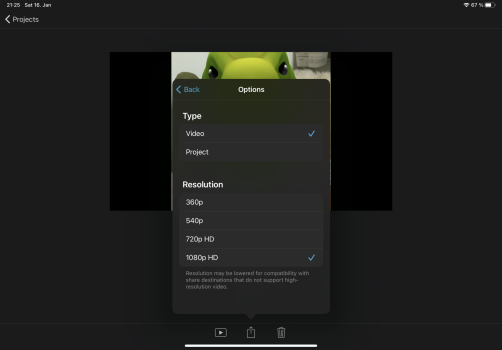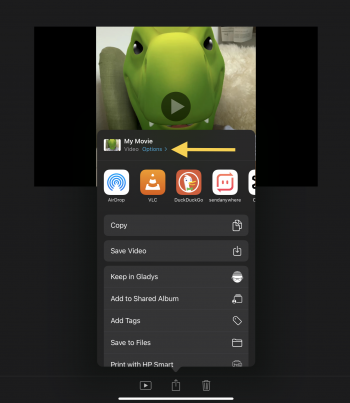Hello. I've been having this problem, since I got the iPad.
Basically iMovie has this glitch, where if I export a video, for an example: into Drive, then if I watch the video in fullscreen the audio cuts away or is just missing in general. This seems to only happen if I export it. It's really annoying. I haven't heard anyone else having this problem. Please help.
Info: I got the iPad from school.
Model: iPad Air 2
Software version: 14.2
Model Number: MNV22KN/A
Serial Number: DMPT24P8HG5D
Basically iMovie has this glitch, where if I export a video, for an example: into Drive, then if I watch the video in fullscreen the audio cuts away or is just missing in general. This seems to only happen if I export it. It's really annoying. I haven't heard anyone else having this problem. Please help.
Info: I got the iPad from school.
Model: iPad Air 2
Software version: 14.2
Model Number: MNV22KN/A
Serial Number: DMPT24P8HG5D