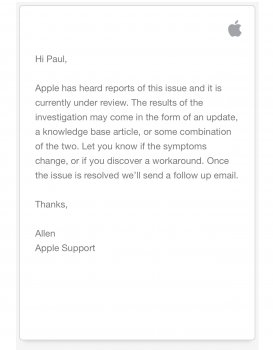Hello, I wonder if anyone else has noticed pretty bad audio problems in Logic Pro X.
I have a new MacBook Pro 16" and noticed this weird thump static noises. Almost sounds like a muffled drum and distortion. I have noticed in Ableton but not as much. I also managed to run the same sound through my sound card and it was doing in on my speakers so I'm guessing it's not a hardware speaker problem, more of a Catalina/CoreAudio bug?
It's really not something I can un-notice especially when sound designing as it interferes quite badly with the sounds.
I have uploaded a simple one-key electric piano plugin in logic with no effects so it should be just the single sound but you can clearly hear the bumping and glitchy thumping.
 www.dropbox.com
www.dropbox.com
I think I have made some progress I bounced an audio file of that down and noticed that when logic was closed and I played the audio file it was fine, as soon as I opened Logic and played the audio file (in finder not in logic) the glitching would be there in that audio file. (This has proved not be true now I can happen whether Logic is open or closed.)
So I'm guessing this would indicate a core audio problem/bug?
Would really be interested if you could let me know if your experiences.
Thanks.
I have a new MacBook Pro 16" and noticed this weird thump static noises. Almost sounds like a muffled drum and distortion. I have noticed in Ableton but not as much. I also managed to run the same sound through my sound card and it was doing in on my speakers so I'm guessing it's not a hardware speaker problem, more of a Catalina/CoreAudio bug?
It's really not something I can un-notice especially when sound designing as it interferes quite badly with the sounds.
I have uploaded a simple one-key electric piano plugin in logic with no effects so it should be just the single sound but you can clearly hear the bumping and glitchy thumping.
Dropbox - Error - Simplify your life
So I'm guessing this would indicate a core audio problem/bug?
Would really be interested if you could let me know if your experiences.
Thanks.
Last edited: