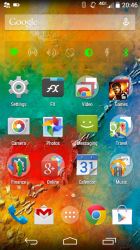Ok, seems like it should be obvious, but I'm signed in to my gmail account on my new HTC One M8, yet when I tap on Mail all I get to is a setup page with no option for gmail. Shouldn't it be checking my gmail already since I'm signed into the phone with my gmail account?
Got a tip for us?
Let us know
Become a MacRumors Supporter for $50/year with no ads, ability to filter front page stories, and private forums.
Gmail access on HTC One M8
- Thread starter jjk454ss
- Start date
- Sort by reaction score
You are using an out of date browser. It may not display this or other websites correctly.
You should upgrade or use an alternative browser.
You should upgrade or use an alternative browser.
Go into Settings > Accounts > Google, click on your email account and make sure Gmail sync is selected.
Go into Settings > Accounts > Google, click on your email account and make sure Gmail sync is selected.
Thanks, sync for email is turned on
You logged into your Google account? If so, all your Google apps (including) GMail are on your phone. Add the icon to your home screen. Problem solved.OK, it was my mistake, although it's kind of dumb that it works like this. I was going to Mail. I have to go to Google Apps and open Gmail. It doesn't appear to let my check gmail from the mail app.
Example, see the icon in my dock?
Attachments
You logged into your Google account? If so, all your Google apps (including) GMail are on your phone. Add the icon to your home screen. Problem solved.
Example, see the icon in my dock?
Yeah, that's what I did. But it would make sense to just have one email program
Yeah, that's what I did. But it would make sense to just have one email program
That is the AOSP email client. I wish OEM's that have a license with Google would stop adding this app. GMail is the only official Google email app.
The app you reference is license free and used by Cyanogenmod and others at no cost, so they have an accessible email client for their OS.
That is the AOSP email client. I wish OEM's that have a license with Google would stop adding this app. GMail is the only official Google email app.
But this would be confusing/annoying to those who want to add non-gmail accounts to their phone, wouldn't it?
It seems to me that during the initial setup of the phone, there should be a screen that points out that the gmail app is just for gmail, and the email client is for any email service.
Gmail can add any email service into it, if you didn't know. I have yahoo, outlook and hotmail clients hooked right into gmail.But this would be confusing/annoying to those who want to add non-gmail accounts to their phone, wouldn't it?
It seems to me that during the initial setup of the phone, there should be a screen that points out that the gmail app is just for gmail, and the email client is for any email service.
Besides, nothing prevents you from downloading other email clients.
I just don't know why that generic email app is even added in with stock google apps. Makes zero sense.
Gmail can add any email service into it, if you didn't know. I have yahoo, outlook and hotmail clients hooked right into gmail.
Besides, nothing prevents you from downloading other email clients.
I just don't know why that generic email app is even added in with stock google apps. Makes zero sense.
I you talking about gmail the service or gmail the app?
I'm not interested in having my other email pulled into my gmail account (prefer to keep accounts used for different purposes separate), but I would be interested in adding non-gmail accounts to the gmail app as separate accounts like I can do with generic IMAP & Exchange clients. Is this possible?
Set up 1 account with the email app, then go into settings and ADD another account with manual settings. Input the gmail servers and info. Hey presto HTC's email programme can handle gmail fine .......
Set up 1 account with the email app, then go into settings and ADD another account with manual settings. Input the gmail servers and info. Hey presto HTC's email programme can handle gmail fine .......
Anytime I tried to add my gmail account it gave me an error.
Anytime I tried to add my gmail account it gave me an error.
What does the error say?
I have an HTC M8 and I have hotmail and Gmail both in the native mail app with no problems.....
Please be sure that you have signed in with your Google account on the phone already. Probably did this when you went through the initial setup with your phone.
Open the Mail app.
Tap the ellipsis button> Add account.
Select an email account type from the list of email providers. Otherwise, tap Other (POP3/IMAP).
Enter the email address and password for your email account, and then tap Next.
Last edited:
But this would be confusing/annoying to those who want to add non-gmail accounts to their phone, wouldn't it?
It seems to me that during the initial setup of the phone, there should be a screen that points out that the gmail app is just for gmail, and the email client is for any email service.
Agreed.
Or here's a revolutionary idea Google--create a single email client to use for ALL email accounts. Believe it or not, there are other email providers.
And yes, I'm going to go there---at least on iOS I can add ANY email account to the stock email app--Gmail, iCloud, Yahoo, etc.
What does the error say?
I have an HTC M8 and I have hotmail and Gmail both in the native mail app with no problems.....
Don't you hate it when people tell you "I got an error" with no explanation.
I don't remember and didn't have. Chance to check again. I think it kept telling my my credentials were incorrect, even though I verified everything numerous times.
Then that is the issue.......the password or email address you entered is wrong.Don't you hate it when people tell you "I got an error" with no explanation.
I don't remember and didn't have. Chance to check again. I think it kept telling my my credentials were incorrect, even though I verified everything numerous times.
Be sure to check the box thats says "show password" so you can be sure the password is correct.
----------
All Android phones come with a stock mail app that will let you add just about any email account you want.......Agreed.
Or here's a revolutionary idea Google--create a single email client to use for ALL email accounts. Believe it or not, there are other email providers.
And yes, I'm going to go there---at least on iOS I can add ANY email account to the stock email app--Gmail, iCloud, Yahoo, etc.
I switch a LOT phones and this has never been a problem.
But now if you want to use the Gmail app with other accounts...then no they won't let you. But then again it is a Gmail app. Thats like saying....the Apple Maps app won't bring up Google Maps or vice versa.
Then that is the issue.......the password or email address you entered is wrong.
Be sure to check the box thats says "show password" so you can be sure the password is correct.
Except I double and triple checked. Username/pwd combo worked every other place I tried it. I was not incorrect, it just didn't work.
Are you signed in with your Google account on the phone? Did you add it when you when through the setup when you first got your M8?Except I double and triple checked. Username/pwd combo worked every other place I tried it. I was not incorrect, it just didn't work.
Are you signed in with your Google account on the phone? Did you add it when you when through the setup when you first got your M8?
Yes, and yes. It was already setup in the gmail app, I just did t know about it.
Then that is the issue.......the password or email address you entered is wrong.
Be sure to check the box thats says "show password" so you can be sure the password is correct.
----------
All Android phones come with a stock mail app that will let you add just about any email account you want.......
I switch a LOT phones and this has never been a problem.
But now if you want to use the Gmail app with other accounts...then no they won't let you. But then again it is a Gmail app. Thats like saying....the Apple Maps app won't bring up Google Maps or vice versa.
I guess my frustration was more with the crippled nature of the stock email client when compared to the Gmail app, i.e. lack of auto fit functionality found in the Gmail app. But I guess it served its purpose because I got so fed up using the stock client that I now pull all my other email into my Gmail account. I understand Google is trying to steer traffic through its own email client but just feels as self serving as Apple not allowing the selection of defaults apps other than their own on iOS--would be like Apple creating a better email app only for their iCloud accounts and a subpar secondary app for everything else.
Try adding a new account and do not choose gmail. Choose Other (POP3/IMAP)Yes, and yes. It was already setup in the gmail app, I just did t know about it.
and enter the Gmail email address and password. See if that works. If you still get authentication errors. Then well..... then it is an account mismatch with username(email address) and password.

Try adding a new account and do not choose gmail. Choose Other (POP3/IMAP)
and enter the Gmail email address and password. See if that works. If you still get authentication errors. Then well..... then it is an account mismatch with username(email address) and password.
Image
I did choose other because mine doesn't have the gmail option like yours does
New thing, how do I do a screenshot? Power and volume down doesn't seem to be working for me.
I guess my frustration was more with the crippled nature of the stock email client when compared to the Gmail app, i.e. lack of auto fit functionality found in the Gmail app. But I guess it served its purpose because I got so fed up using the stock client that I now pull all my other email into my Gmail account. I understand Google is trying to steer traffic through its own email client but just feels as self serving as Apple not allowing the selection of defaults apps other than their own on iOS--would be like Apple creating a better email app only for their iCloud accounts and a subpar secondary app for everything else.
I would actually like the stock email client if it had auto-fit like you said. I can't live without auto-fit through.
I've switched to third party clients for nongmail accounts. (which I'd argue are better than stock android & ios clients)
I did choose other because mine doesn't have the gmail option like yours does
New thing, how do I do a screenshot? Power and volume down doesn't seem to be working for me.
I am at a loss then. The basic stuff doesn't seem to work. Is this a new phone? Which carrier is it on? You might have call them for support. You might have to factory reset to see if that takes care of the issues.
I am at a loss then. The basic stuff doesn't seem to work. Is this a new phone? Which carrier is it on? You might have call them for support. You might have to factory reset to see if that takes care of the issues.
New phone from Verizon, purchased yesterday. Updated all updates yesterday.
I'm still not ruling out user error, I'm new to Android. Kind of hoped I'd like it better, but I'll give it a little time.
It sounds like I can use my AT&T sim, is that correct? I'll just get 3G though? That will force me to terry the phone itself more. Although a lot of this was to try Verizon's network.
Register on MacRumors! This sidebar will go away, and you'll see fewer ads.