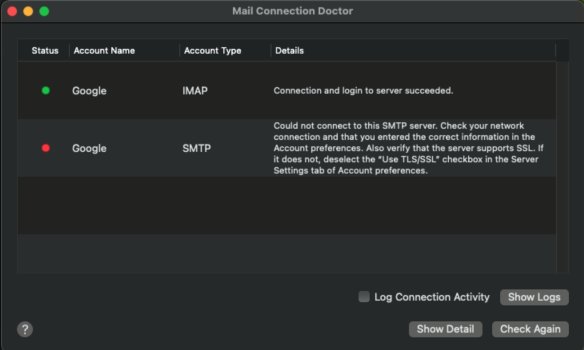Hey all:
I have a Mac Mini running Sequoia 15.5, and I cannot for the life of me solve this one. I am using the default Mail app with my Gmail account, and it was working fine until recently. Now the client receives emails, but is unable to send them, with the outbound server labeled as offline. I’ve narrowed it down to the Mail app itself, and not the Gmail service or my account because when using the Gmail website, I can send messages just fine.
What I’ve tried so far: Restarted the computer; Rebuilt Mail database; Removed my Gmail account from Internet Accounts in System Settings and re-added it; Used custom outbound settings with Gmail’s SMTP and IMAP settings in the Mail app; Used several different DNS servers.
I don’t have a VPN or any sort of network settings, and I have even moved the Mini to a family member’s house just to see if there was something wrong with my network configuration, but I still receive the same error. Is there any way to restore my outbound email functionality?
I have a Mac Mini running Sequoia 15.5, and I cannot for the life of me solve this one. I am using the default Mail app with my Gmail account, and it was working fine until recently. Now the client receives emails, but is unable to send them, with the outbound server labeled as offline. I’ve narrowed it down to the Mail app itself, and not the Gmail service or my account because when using the Gmail website, I can send messages just fine.
What I’ve tried so far: Restarted the computer; Rebuilt Mail database; Removed my Gmail account from Internet Accounts in System Settings and re-added it; Used custom outbound settings with Gmail’s SMTP and IMAP settings in the Mail app; Used several different DNS servers.
I don’t have a VPN or any sort of network settings, and I have even moved the Mini to a family member’s house just to see if there was something wrong with my network configuration, but I still receive the same error. Is there any way to restore my outbound email functionality?