I use gmail in mail.app and everything's working fine except for one thing. I'm trying to make it so when I push the delete button in mail, it will archive it. I read that that you have to switch it from putting it in the trash to the "all mail" folder like I did in mail on my mac.
It no worky though
here are some pics of what I'm trying to do. If I'm totally off, let me know.
I hit the "Deleted Messages"

and select "All Mail"
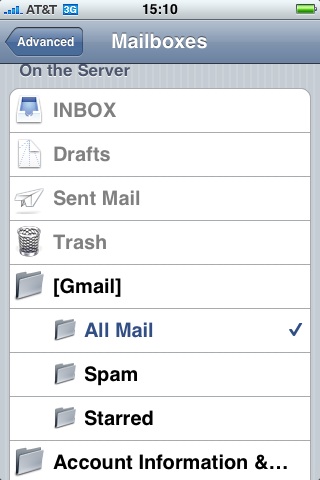
and I back to the main menu, head back in to check to see if it stayed and it already switched back to going to the trash (i know it's confusing)
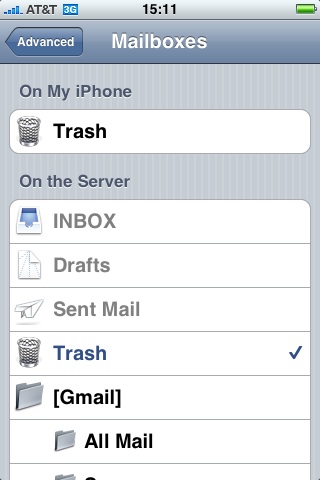
P.S. I'm sorry if this was already mentioned in that huge bug-list thread but I really don't have that kind of time And I did search and found nothing like this.
And I did search and found nothing like this.
It no worky though
here are some pics of what I'm trying to do. If I'm totally off, let me know.
I hit the "Deleted Messages"

and select "All Mail"
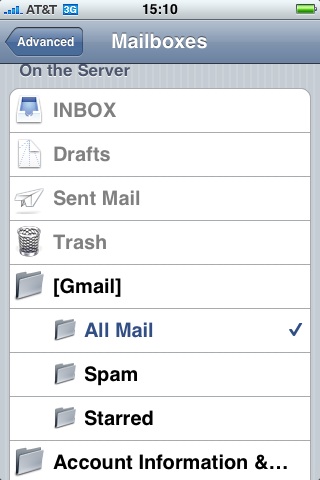
and I back to the main menu, head back in to check to see if it stayed and it already switched back to going to the trash (i know it's confusing)
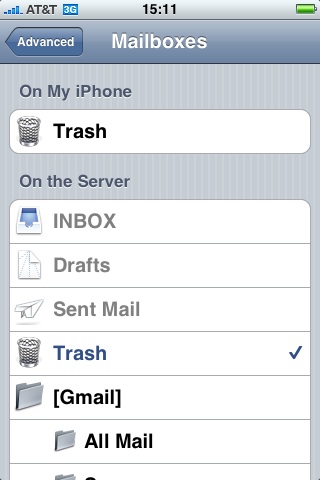
P.S. I'm sorry if this was already mentioned in that huge bug-list thread but I really don't have that kind of time

