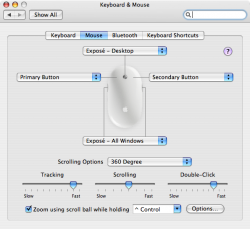I finally had to replace my (wired) Mighty Mouse. I have had my Mac for about a month now so I feel that's a fair test. Even with Steermouse installed, the Mighy Mouse has been a mighty disappointment. Without Steermouse installed (out-of-the-box) the mouse is barely useable , IMO. In order to traverse from one side of my 24" screen to the other, I had to pick it up halfway to start over - even with the speed set at max. The scroll ball was excellent, but the main function of any mouse is to point at stuff. And if the stuff I want to point to was too far away, constantly picking up the mouse to reset for another swipe is just not cutting it. At least, not in today's world of excellent laser mice.
I installed a Logitech MX400 and it is great. Apple neeeds to look at their mouse technology - it's lagging behind.
Rich
I installed a Logitech MX400 and it is great. Apple neeeds to look at their mouse technology - it's lagging behind.
Rich