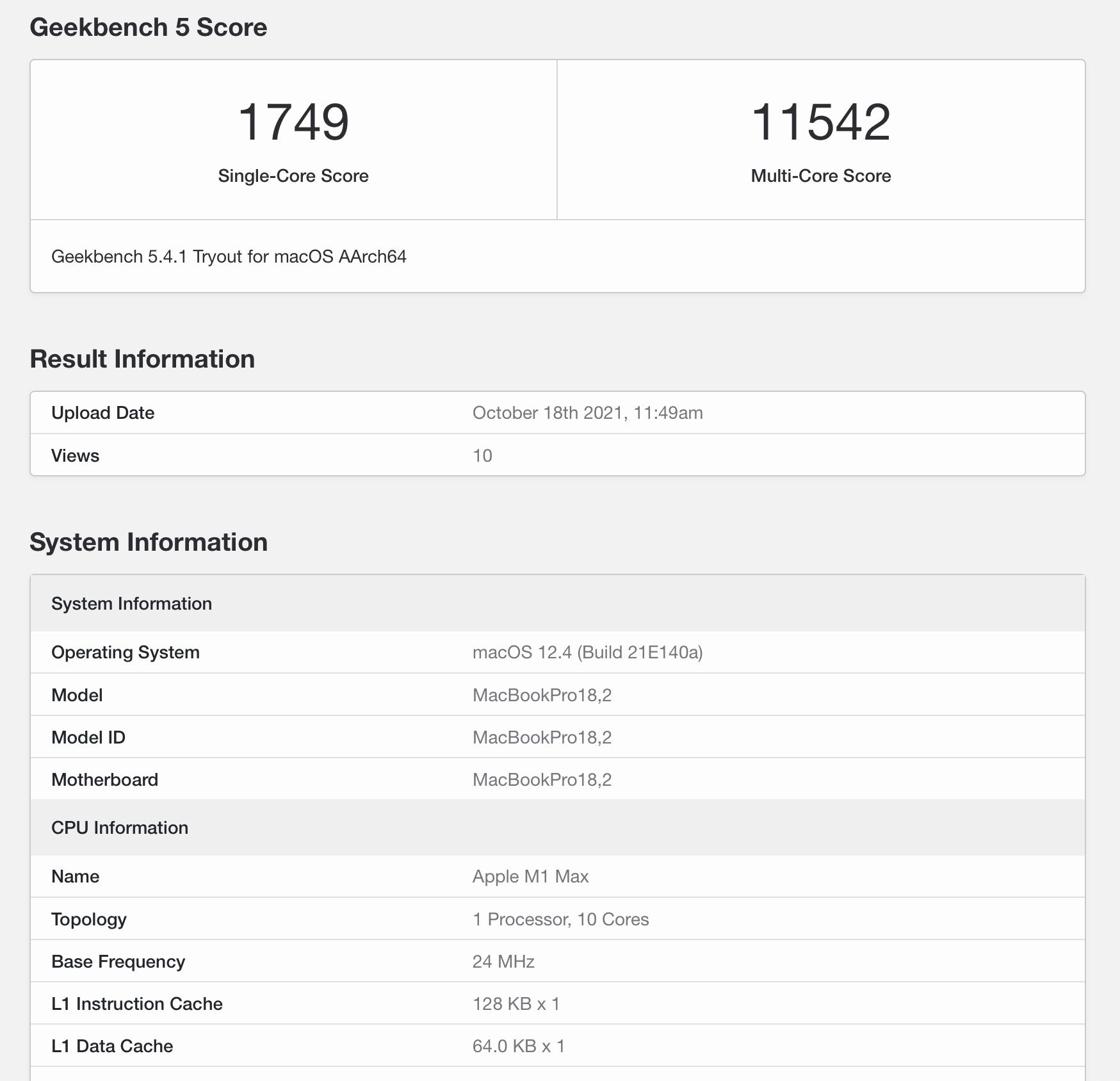Around 2 years ago, I was searching for a solution for our office: We develop software and would like to run three 4K monitors with one Mac. End of 2019, I started a discussion on that topic here: https://forums.macrumors.com/thread...monitors.2217935/?post=28171759#post-28171759
Back then, buying an iMac was not smart because it hadn't been updated for a long time. The Macbook Pro 16'' would have been an option, but we thought it was too expensive and had too many issues (for example: heating up and blowing like an airplane while using multiple external screens). Other options like the iMac Pro and Mac Pro were/are way too expensive for heavy development – they are more targeted at video producers.
In the end, we went for two maxed-out i7 Mac Minis. To be honest, it was expected that we would not be very happy. Yes, they can drive three monitors at 4K resolution (2*TB3, 1*HDMI). But they are not really that fast because they don't have the desktop CPUs of an iMac, iMac Pro or Mac Pro.
After yesterday's presentation, I am reconsidering our office setup. Obviously, the Macbook Pro (with M1 Max) can handle the display setup that we need. I am kind of impressed with the specs that they presented. Also, they offer the same specs for the 14'' and 16'' versions (except display resolution and battery size/life). So we are tempted to try them.
Obviously, there is not much information out yet about the CPU performance of the new MBP compared to desktop CPUs. From personal experience, I am impressed of the 2020 M1 Macbook Pro but I have not tested heavy development on it yet.
So here is my question to you: Do you think that – as a long-time desktop user – we may be finally satisfied with a mobile solution like the new Macbook Pros (M1 Max)? Or will the performance still be underwhelming compared to a desktop machine like the iMac or a self-made desktop with another OS?
I am aware that new iMacs 27'' (32'' ?) are around the corner as well. The question is if Apple is going to develop an even stronger (desktop-class) CPU for these machines, or whether they consider the M1 Max already as desktop-class. No idea what is going on with the Mac Pro, because a modular computer setup is not really possible with the new architecture.
-----
TLDR; Do you think the new M1 Pro/Max Macs can drive heavy software development with multiple screens and deliver performance compared to a desktop, i.e. maxed-out 27'' iMac?
Back then, buying an iMac was not smart because it hadn't been updated for a long time. The Macbook Pro 16'' would have been an option, but we thought it was too expensive and had too many issues (for example: heating up and blowing like an airplane while using multiple external screens). Other options like the iMac Pro and Mac Pro were/are way too expensive for heavy development – they are more targeted at video producers.
In the end, we went for two maxed-out i7 Mac Minis. To be honest, it was expected that we would not be very happy. Yes, they can drive three monitors at 4K resolution (2*TB3, 1*HDMI). But they are not really that fast because they don't have the desktop CPUs of an iMac, iMac Pro or Mac Pro.
After yesterday's presentation, I am reconsidering our office setup. Obviously, the Macbook Pro (with M1 Max) can handle the display setup that we need. I am kind of impressed with the specs that they presented. Also, they offer the same specs for the 14'' and 16'' versions (except display resolution and battery size/life). So we are tempted to try them.
Obviously, there is not much information out yet about the CPU performance of the new MBP compared to desktop CPUs. From personal experience, I am impressed of the 2020 M1 Macbook Pro but I have not tested heavy development on it yet.
So here is my question to you: Do you think that – as a long-time desktop user – we may be finally satisfied with a mobile solution like the new Macbook Pros (M1 Max)? Or will the performance still be underwhelming compared to a desktop machine like the iMac or a self-made desktop with another OS?
I am aware that new iMacs 27'' (32'' ?) are around the corner as well. The question is if Apple is going to develop an even stronger (desktop-class) CPU for these machines, or whether they consider the M1 Max already as desktop-class. No idea what is going on with the Mac Pro, because a modular computer setup is not really possible with the new architecture.
-----
TLDR; Do you think the new M1 Pro/Max Macs can drive heavy software development with multiple screens and deliver performance compared to a desktop, i.e. maxed-out 27'' iMac?