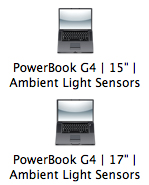Got a tip for us?
Let us know
Become a MacRumors Supporter for $50/year with no ads, ability to filter front page stories, and private forums.
good powerbook g4 icon?
- Thread starter bigbadTKO
- Start date
- Sort by reaction score
You are using an out of date browser. It may not display this or other websites correctly.
You should upgrade or use an alternative browser.
You should upgrade or use an alternative browser.
Like these?
Is this what you are looking for?
If so its in a pack of icons called Magnum Opus
http://www.widgetwidget.com/magnumopus/
Is this what you are looking for?
If so its in a pack of icons called Magnum Opus
http://www.widgetwidget.com/magnumopus/
Attachments
This set perhaps?
I think this set has what you're looking for:
http://interfacelift.com/icons-mac/details.php?id=638
I know it doesn't look like it from the preview picture, but if you download, I think you'll find it's what' you're looking for.
I think this set has what you're looking for:
http://interfacelift.com/icons-mac/details.php?id=638
I know it doesn't look like it from the preview picture, but if you download, I think you'll find it's what' you're looking for.
magnum opus is awesome.technicolor said:Is this what you are looking for?
If so its in a pack of icons called Magnum Opus
http://www.widgetwidget.com/magnumopus/
i4k20c said:once you get the icon..how do u replace it than? lets say for the hardrive icon or something?
Select the icon, then command-i for get info. Click on the small icon in the upper left corner of the window. Cmd+c to copy. Next, go to the (for example) hard drive, and cmd+i again. click on hard drive icon in upper left corner. cmd+v to paste in the new icon. Voila!
....or CandyBar
You can also use a program like CandyBar (which is what I use), which affords you the ability to roll everything back to the originals.
CandyBar (which costs) can be found here: http://www.panic.com/candybar/
You can also use a program like CandyBar (which is what I use), which affords you the ability to roll everything back to the originals.
CandyBar (which costs) can be found here: http://www.panic.com/candybar/
CandyBar is good for changing icons that are deeper in the system, like the default icon for external or internal HDs, and stuff like that. For individual icons (a specific HD or folder), it's easier to just use the Finder.
Also, to return to the default icon for something, just use the Info window, select the icon, and press cmd-x (cut). All done!
Also, to return to the default icon for something, just use the Info window, select the icon, and press cmd-x (cut). All done!
Counterfit said:magnum opus is awesome.
I use their blueberry clamshell on my iBook clamshell and it looks awesome! I don't like the iBook G4 icon though, because it's like kinda long vertical and if I make my icons small it looks bad. On the clamshell, I keep the big because I don't have anything else on the desktop.
Register on MacRumors! This sidebar will go away, and you'll see fewer ads.