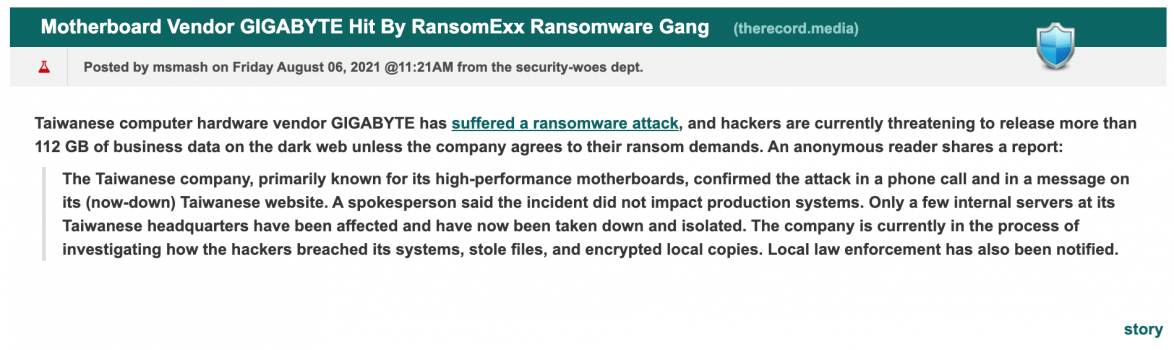I'm on MacOS Big Sur (up to date) with the latest Chrome 92.0.4515.131 (Official Build) (x86_64).
Today, out of nowhere, Google search results are now showing up in bold. It's annoying. I double-checked the chrome://settings, verified they are correct, restarted the browser, no luck.
I'm not sure how this could happen, as I didn't change anything locally. Anyone else notice? Is it a local issue or a Google/remote issue?
Thanks.
Today, out of nowhere, Google search results are now showing up in bold. It's annoying. I double-checked the chrome://settings, verified they are correct, restarted the browser, no luck.
I'm not sure how this could happen, as I didn't change anything locally. Anyone else notice? Is it a local issue or a Google/remote issue?
Thanks.