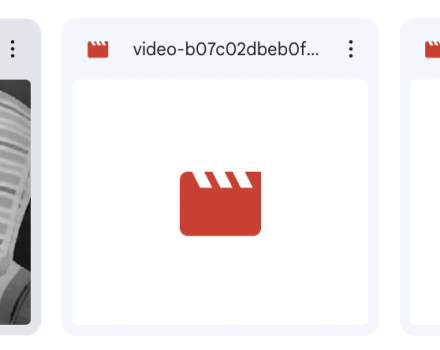Hello!
I am trying to have google drive on my mac work similarly to dropbox...
I can see the google drive files and folders that are on my accounts google drive. But I cannot find a way to store locally on my hard drive google drive files in folders that are shared with me by someone else.
Is there a way to get google drive on mac to store locally files and folders that others share with me?
Thanks,
R
I am trying to have google drive on my mac work similarly to dropbox...
I can see the google drive files and folders that are on my accounts google drive. But I cannot find a way to store locally on my hard drive google drive files in folders that are shared with me by someone else.
Is there a way to get google drive on mac to store locally files and folders that others share with me?
Thanks,
R