When searching Google Maps (browser version, not iOS) for locations in Taipei, the street, alley, and lane numes are in Chinese. When I look at the Mastercard ATM search maps, however, their Google maps for the same areas include English translations.
From the MasterCard ATM search pages:
http://www.mastercard.us/cardholder-...m-locator.html
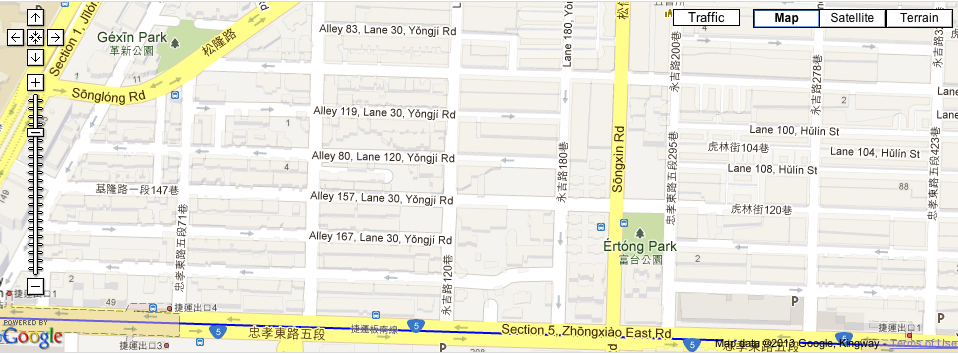
But...
...here's the same area, viewed on the Google Maps site:

I can't for the life of me figure out how to access the bi-lingual version of Google maps. There used to be an option in the upper right hand drop-down menu, but no more.
I'm sitting in Minneapolis, so the default local language should be English (my Google account is set up for Engish too).
Have tried both with and without logging into my Google account...no difference.
In the end, I'd like to be logged into my account, set pins on a My Places map, send the link to my iPhone 5, then save a shortcut to my home screen (Safari > Add to Home Screen) for viewing while in Taipei.
(Obviously hoping it doesn't convert back to Chinese when viewed in Taipei.)
I'm stumped. Anyone have the magic potion for this?
From the MasterCard ATM search pages:
http://www.mastercard.us/cardholder-...m-locator.html
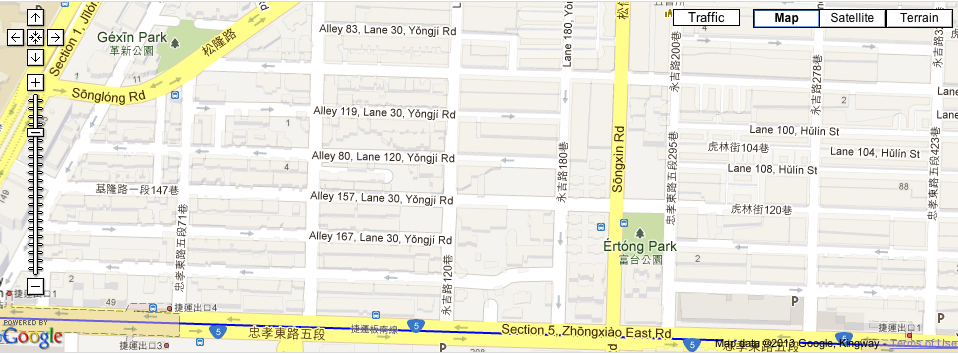
But...
...here's the same area, viewed on the Google Maps site:

I can't for the life of me figure out how to access the bi-lingual version of Google maps. There used to be an option in the upper right hand drop-down menu, but no more.
I'm sitting in Minneapolis, so the default local language should be English (my Google account is set up for Engish too).
Have tried both with and without logging into my Google account...no difference.
In the end, I'd like to be logged into my account, set pins on a My Places map, send the link to my iPhone 5, then save a shortcut to my home screen (Safari > Add to Home Screen) for viewing while in Taipei.
(Obviously hoping it doesn't convert back to Chinese when viewed in Taipei.)
I'm stumped. Anyone have the magic potion for this?




