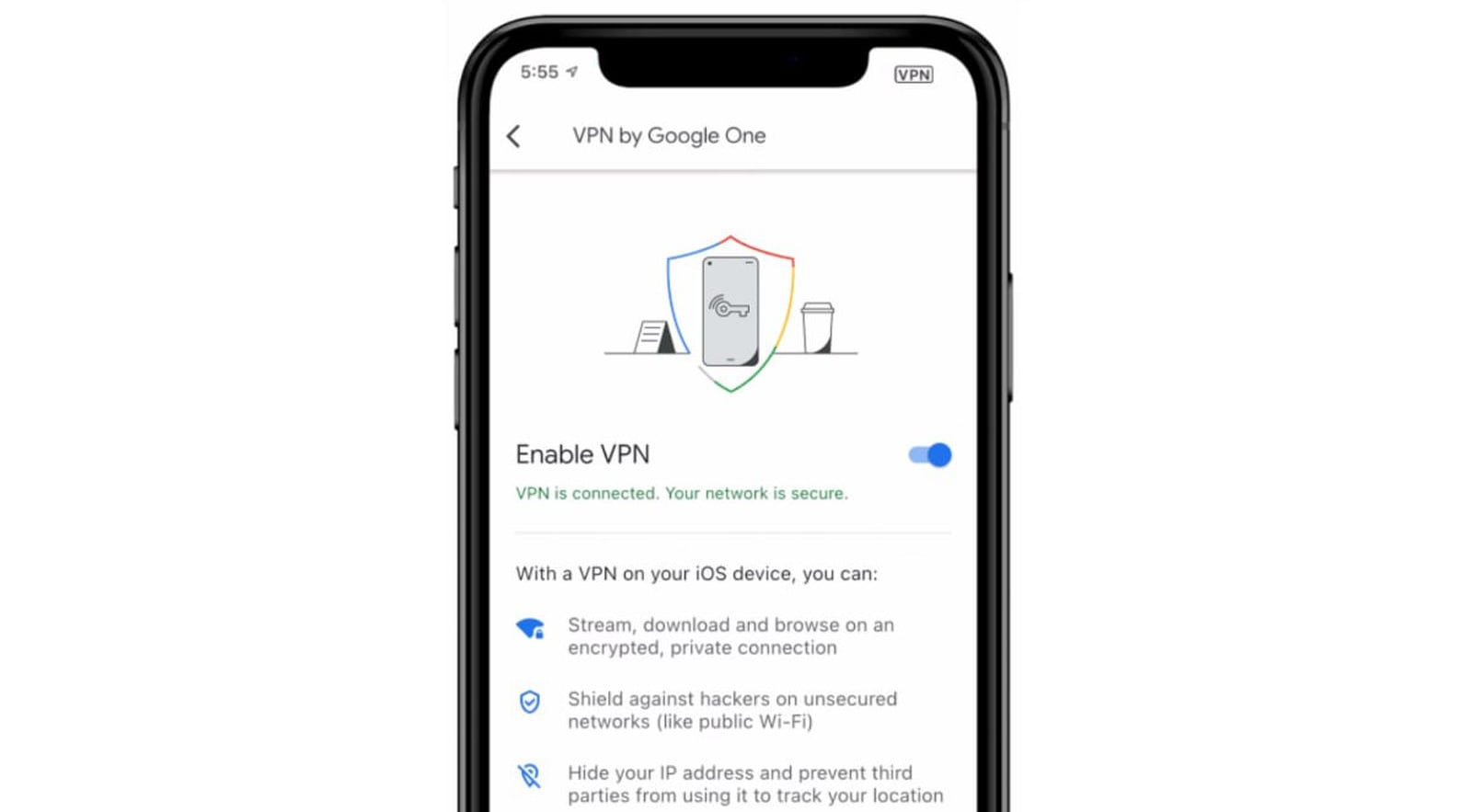Been working with Google support for several months now to try and find a solution to the Google One VPN not actually working properly on iPhone 15 models. I’ll try to summarise as best I can below:
Issue:
VPN takes a fairly long time to connect(30s~), but will then disconnect very regularly throughout the day before re-connecting itself (has occurred four times within 30 mins as I write this)
Attempted solutions (none have worked):
- Re-install the app
- Completely DFU restore my 15 Pro and set up as new, with no other third party apps installed
- Test the VPN using a friend’s 15 Pro - same issue occurs (hence I don’t think this is a ‘me’ issue)
- Nord and Express VPN’s both work flawlessly on my 15 Pro
I have also tested the VPN, using my account on an iPhone X, iPhone 12, iPhone 13 Pro and iPhone 14 Pro, none of which have any issues at all and connect very quickly (5s~) to the VPN - and remain connected indefinitely.
There clearly seems to be something to do with the 15 Pro models that cause the VPN to take a long time to connect and then regularly disconnect afterwards.
Has anyone else experienced the same? Any other suggestions?
Issue:
VPN takes a fairly long time to connect(30s~), but will then disconnect very regularly throughout the day before re-connecting itself (has occurred four times within 30 mins as I write this)
Attempted solutions (none have worked):
- Re-install the app
- Completely DFU restore my 15 Pro and set up as new, with no other third party apps installed
- Test the VPN using a friend’s 15 Pro - same issue occurs (hence I don’t think this is a ‘me’ issue)
- Nord and Express VPN’s both work flawlessly on my 15 Pro
I have also tested the VPN, using my account on an iPhone X, iPhone 12, iPhone 13 Pro and iPhone 14 Pro, none of which have any issues at all and connect very quickly (5s~) to the VPN - and remain connected indefinitely.
There clearly seems to be something to do with the 15 Pro models that cause the VPN to take a long time to connect and then regularly disconnect afterwards.
Has anyone else experienced the same? Any other suggestions?