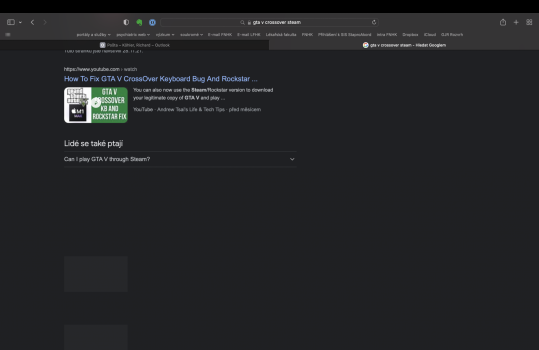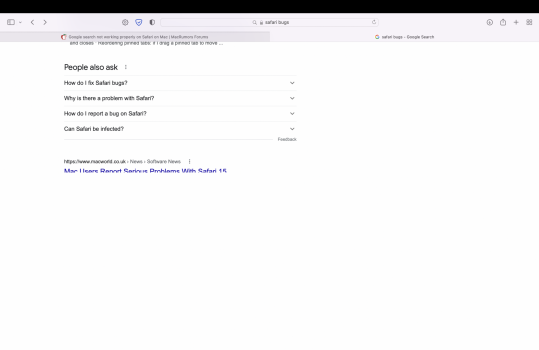Hi there,
have a new MBP 14" with MacOS Monterey (12.0.1) and Safari Version 15.1 (17612.2.9.1.20). All the pages seem to work properly with one, but important exeption. When I try to search anything via the search bar, it opens Google search results, but the page hardly ever loads properly, it shows just a few top results, the rest is blank (see attached screenshot). The links are also unresponsive - it seems, that the map for links is somewhat misaligned, as the cursor changes to hand a few centimeters away from the text. Quite often it also breaks the search field (both on the page itself as well as the main safari search bar) as I am not able to edit it anymore.
I have tried to delete the cache to no avail. Also restarting the Mac doesn't resolve the issue.
Anyone else encountered the same issue? Any suggestions what to try next?
Thanks.
have a new MBP 14" with MacOS Monterey (12.0.1) and Safari Version 15.1 (17612.2.9.1.20). All the pages seem to work properly with one, but important exeption. When I try to search anything via the search bar, it opens Google search results, but the page hardly ever loads properly, it shows just a few top results, the rest is blank (see attached screenshot). The links are also unresponsive - it seems, that the map for links is somewhat misaligned, as the cursor changes to hand a few centimeters away from the text. Quite often it also breaks the search field (both on the page itself as well as the main safari search bar) as I am not able to edit it anymore.
I have tried to delete the cache to no avail. Also restarting the Mac doesn't resolve the issue.
Anyone else encountered the same issue? Any suggestions what to try next?
Thanks.