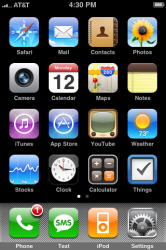I current have Iphone 3G with 2.0.2 firmware. Since At & T can cut off your service above 3.0, can I get 2.2.1 firmware? I heard that you can't and that 2.2 is the highest available firmware for GoPhone use.
Got a tip for us?
Let us know
Become a MacRumors Supporter for $50/year with no ads, ability to filter front page stories, and private forums.
GoPhone+ Firmware Compatibility
- Thread starter arsarcanum4
- Start date
- Sort by reaction score
You are using an out of date browser. It may not display this or other websites correctly.
You should upgrade or use an alternative browser.
You should upgrade or use an alternative browser.
I current have Iphone 3G with 2.0.2 firmware. Since At & T can cut off your service above 3.0, can I get 2.2.1 firmware? I heard that you can't and that 2.2 is the highest available firmware for GoPhone use.
I'm running my iPhone 3G on a go-phone plan right now. It doesn't matter what OS you have. I've upgraded to 3.1 on my go-phone plan and everything still worked as expected.
Go ahead and upgrade if you want.
AT&T can't stop your service if you're on 3.0, that's ridiculous!
The iPhone 3G doesn't need to be activated like the original iPhone. Just restore it and it will automatically activate as long as there's an active AT&T card in it.
Trust me, you can use ANY firmware on a go-phone plan.
I'm running my iPhone 3G on a go-phone plan right now. It doesn't matter what OS you have. I've upgraded to 3.1 on my go-phone plan and everything still worked as expected.
Go ahead and upgrade if you want.
AT&T can't stop your service if you're on 3.0, that's ridiculous!
The iPhone 3G doesn't need to be activated like the original iPhone. Just restore it and it will automatically activate as long as there's an active AT&T card in it.
Trust me, you can use ANY firmware on a go-phone plan.
I've posted on the AT&T forums and people said that AT& T issued the following statement:
GoPhone rates plans (Pay Your Plan and Pay as You Go) have never been approved for use with iPhone 3G. These rate plans are not designed to work with iPhone 3G. Customers using these plans with iPhone 3G may experience an interruption to their data services if they download iPhone OS 3.0 Software Update.
Someone else verified the quote but said that this is most probably a bluff, but the 3.0 or higher OS might have a trigger. I'm still waiting for more news before I upgrade though
I've posted on the AT&T forums and people said that AT& T issued the following statement:
GoPhone rates plans (Pay Your Plan and Pay as You Go) have never been approved for use with iPhone 3G. These rate plans are not designed to work with iPhone 3G. Customers using these plans with iPhone 3G may experience an interruption to their data services if they download iPhone OS 3.0 Software Update.
Someone else verified the quote but said that this is most probably a bluff, but the 3.0 or higher OS might have a trigger. I'm still waiting for more news before I upgrade though, just in case. If I do upgrade though, and it stops working, would I be able to downgrade and get it to work?
All you need to do to get data on your 3G iPhone is to search for carrier 6.0 file on MacRumors and then fill out the APN settings for AT&T. I've been using my GoPhone sim in my 3G iPhone since the 3GS iPhone was released. I now have 3.1.2 on my 3G and have data working on it perfectly. AT&T can't stop you from using a GoPhone sim in a 3G iPhone with this carrier file.
wait, when at&t means data, does it mean the internet only? and im confused about the last post 
and might i ask what is the best firmware at the moment? i know 3.1.2 fixes the bugs in the previous firmware, so is 3.0 better than 3.0.1 and 3.1.2 ?
and might i ask what is the best firmware at the moment? i know 3.1.2 fixes the bugs in the previous firmware, so is 3.0 better than 3.0.1 and 3.1.2 ?
wait, when at&t means data, does it mean the internet only?
Yes, they mean internet only. 3.0 and forward disables anything requiring data such as weather, stocks, internet and many apps that use the internet. You would be stuck using only WiFi and your phone will still work to make calls. This is on GoPhone plans only.
To help those out who want to enable data on a GoPhone plan using your iPhone:
Open terminal on your Mac and run this command:
Run this command: defaults write com.apple.iTunes carrier-testing -bool TRUE
Now download the 6.0 carrier update file from HERE.
In iTunes hit option and then update and browse to where you have this file downloaded from above, It will upload it the iPhone.
On the iPhone, go to settings, General / Network / Cellular Data Network
enter the following:
Access Point Name (APN): wap.cingular
Access Point User Name: WAP@CINGULARGPRS.COM
Access Point Password: CINGULAR1
You may need to reboot the iPhone to now have your internet working on the iPhone. MMS will also work.
If you don't have a data plan enabled on your GoPhone plan, don't fill in the above as it is expensive to access data on an iPhone, as much as one cent a Kb. One webpage alone can cost $2-$3.
Open terminal on your Mac and run this command:
Run this command: defaults write com.apple.iTunes carrier-testing -bool TRUE
Now download the 6.0 carrier update file from HERE.
In iTunes hit option and then update and browse to where you have this file downloaded from above, It will upload it the iPhone.
On the iPhone, go to settings, General / Network / Cellular Data Network
enter the following:
Access Point Name (APN): wap.cingular
Access Point User Name: WAP@CINGULARGPRS.COM
Access Point Password: CINGULAR1
You may need to reboot the iPhone to now have your internet working on the iPhone. MMS will also work.
If you don't have a data plan enabled on your GoPhone plan, don't fill in the above as it is expensive to access data on an iPhone, as much as one cent a Kb. One webpage alone can cost $2-$3.
Yes, they mean internet only. 3.0 and forward disables anything requiring data such as weather, stocks, internet and many apps that use the internet. You would be stuck using only WiFi and your phone will still work to make calls. This is on GoPhone plans only.
I downloaded a program to disable my internet so I won't rack up charges. I'm mostly interested in keeping my voice plan, don't care too much of the internet, as I'll download loads of apps
I downloaded a program to disable my internet so I won't rack up charges.
In forward I meant 3.0+ meaning 3.0, 3.01, 3.1, 3.12.
Firmware version 2.2.1 doesn't block data without a jailbreak app such as SBSettings that can turn of edge. This blocks anything from using internet. Only the phone will work to make calls.
I downloaded a program to disable my internet so I won't rack up charges. I'm mostly interested in keeping my voice plan, don't care too much of the internet, as I'll download loads of apps
3.0 disables the APN data blocker you have on.
If you would like to remove data from your iPhone, just call AT&T up and ask them to put a data block (or WIX block) on your line and you'll be able to upgrade to any firmware and not have to worry about accidentally downloading data.
As I said above, now you need something to block data on 2.2.1 because it will be very expensive if you don't.Upgraded my iphone to 2.2.1.
2.2.1 allows anything that requires data to use it and the iPhone has apps that will access data automatically every so many minutes.
Use SBSettings and turn off edge. This will allow the phone to still make calls but will block data.
I once went through $60 in my account while I slept because something on the iPhone was accessing the internet.
As I said above, now you need something to block data on 2.2.1 because it will be very expensive if you don't.
2.2.1 allows anything that requires data to use it and the iPhone has apps that will access data automatically every so many minutes.
Use SBSettings and turn off edge. This will allow the phone to still make calls but will block data.
I once went through $60 in my account while I slept because something on the iPhone was accessing the internet.
That's why you do this:
Call AT&T. Have them put a data block on your line. If the first rep gives you a hard time, simply call back and get someone else. They were able to put a data block on my line and now I have no 3G or EDGE symbol at the top.
Then, you can do whatever you want and your iPhone will never try to access the internet unless you're on wifi.
It's very simple and only takes a couple of minutes.
Try it out! Please. They can do it... I'm living proof.
Attachments
Or you can get a data plan. I was lucky enough to get the $19 medianet unlimted added on to my GoPhone plan. Now my 3G acts just like my 3GS real iPhone data plan.That's why you do this:
Call AT&T. Have them put a data block on your line. If the first rep gives you a hard time, simply call back and get someone else. They were able to put a data block on my line and now I have no 3G or EDGE symbol at the top.
Then, you can do whatever you want and your iPhone will never try to access the internet unless you're on wifi.
It's very simple and only takes a couple of minutes.
Try it out! Please. They can do it... I'm living proof.
Or you can get a data plan. I was lucky enough to get the $19 medianet unlimted added on to my GoPhone plan. Now my 3G acts just like my 3GS real iPhone data plan.
Yeah, but the reason I went to go-phone was to save money and remove my data plan. I hardly use data, so why have it? It's my preference.
I know :O i went to iphonenodata.com and downloaded it to make my edge go off  had it from the 2.0.2 version
had it from the 2.0.2 version
I know :O i went to iphonenodata.com and downloaded it to make my edge go offhad it from the 2.0.2 version
Upgrade to 2.2.1, but don't go to 3.0. I only say this because 3.0 runs like crap on the iPhone and iPhone 3G. You need to have an iPhone 3GS in order to get 2.2.1-like performance.
Upgrade to 2.2.1, but don't go to 3.0. I only say this because 3.0 runs like crap FOR ME in my experience on the iPhone and iPhone 3G. You MAY need to have an iPhone 3GS in order to get 2.2.1-like performance.
Corrected that for you.
Register on MacRumors! This sidebar will go away, and you'll see fewer ads.