If you have ever opened up the compartment on the back of an iMac you'll see that Apple install the memory with a slot gap between modules so naturally when I saw this I thought, ok, I am not going to change what apple have setup so I will just install my new ram modules in the remaining slots the second down and the fourth one. Then, when I turned on the computer I got 3 beeps and thought bugger what have I done. I kept trying to make sure the ram was seated correctly and it was and I was still getting the beeps. Then I tried changing the apple 'default' ram to go to the top two ram slots and then put the new ram on the bottom to and presto it booted up!!
I am curious. Why did this happen? Does this mean I am getting dual channel? Did this do this because I have different sized ram sticks?
Thanks!
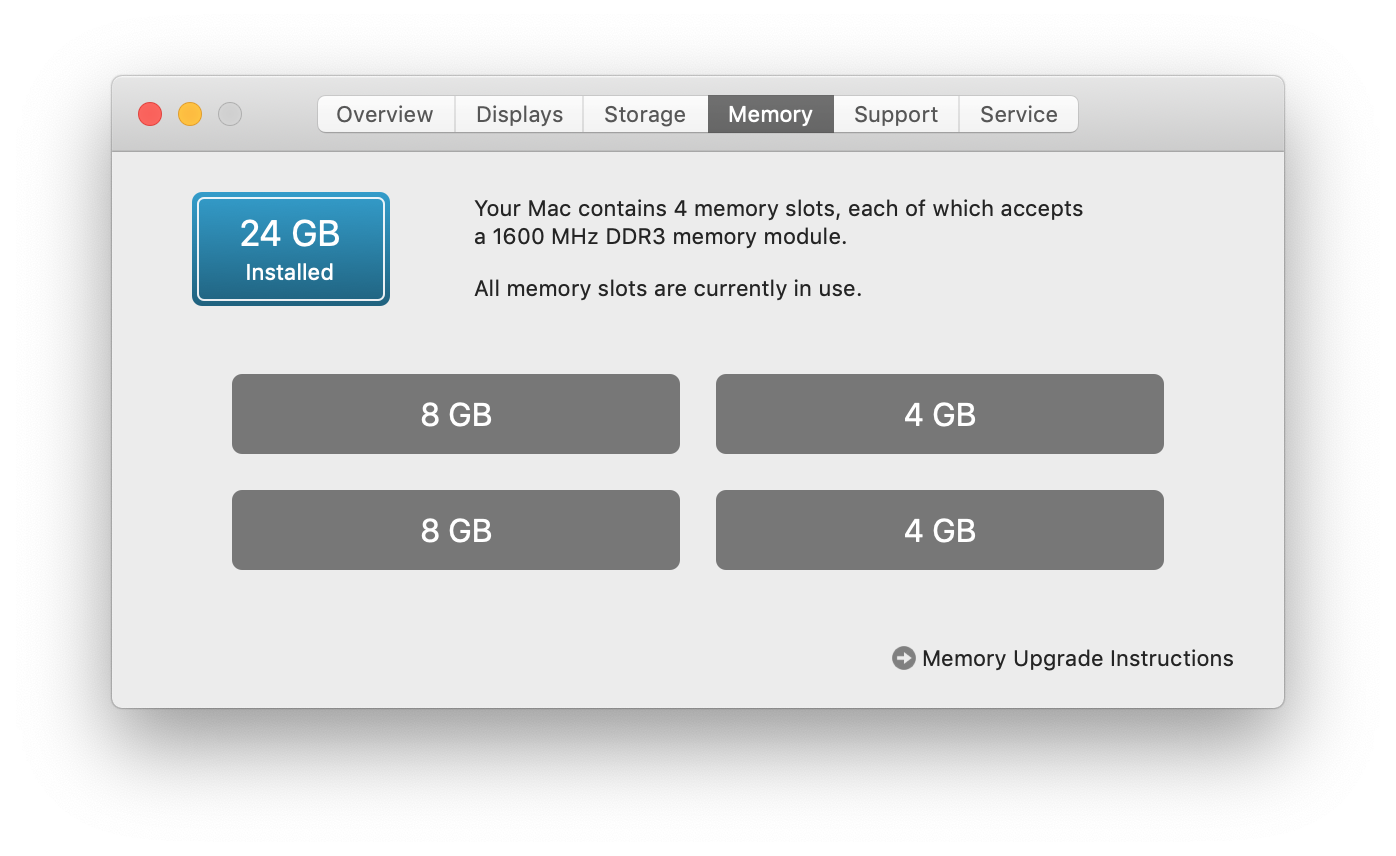
I am curious. Why did this happen? Does this mean I am getting dual channel? Did this do this because I have different sized ram sticks?
Thanks!

