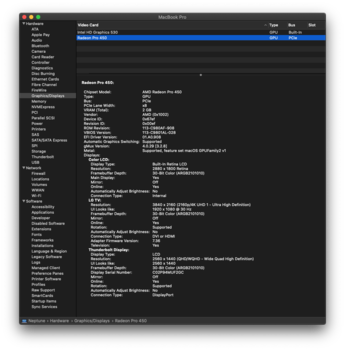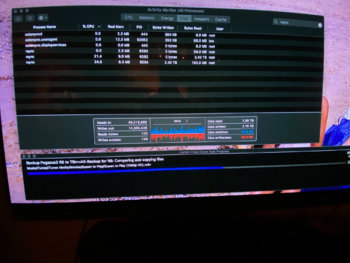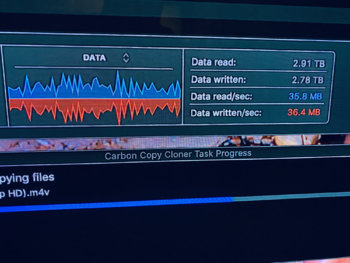In preparation for my MP7,1 I wanted to check out connecting to my 65" LG OLED TV.
I only have my late 2016 15" rMBP13,3 available today to check this out, so went about hooking up and connecting things. I have and use the OWC Thunderbolt 3 dock with my MBP, but was disappointed this dock had no HDMI port.... so dragged out my dusty OWC Thunderbolt 2 dock that does have an HDMI port, and hooked that up. 👍
I must admit, this 65" LG TV display looks absolutely awesome, and can be viewed clearly at 15 feet away if I choose.
I just hope this TV hookup will work flawlessly with my soon to be delivered MP7,1 using its HDMI port in the Radeon Pro Vega II.
I only have my late 2016 15" rMBP13,3 available today to check this out, so went about hooking up and connecting things. I have and use the OWC Thunderbolt 3 dock with my MBP, but was disappointed this dock had no HDMI port.... so dragged out my dusty OWC Thunderbolt 2 dock that does have an HDMI port, and hooked that up. 👍
- My late 2016 15" rMBP13,3 was connected to 3 displays; my MBP, my Apple 27" Thunderbolt Display, and 65" LG OLED TV.
- The Apple 27" is connected to the MBP via a USB-C/TB3-to-TB2 adapter.
- The 65" LG OLED TV is connected via HDMI via an OWC Thunderbolt 2 dock having HDMI output.
- The OWC Thunderbolt 2 dock is connected to the MBP via a USB-C/TB3-to-TB2 adapter.
- I had to make no setting/configuration changes on the LG TV... it was simply plug&play.
- I was impressed it worked without issues.
I must admit, this 65" LG TV display looks absolutely awesome, and can be viewed clearly at 15 feet away if I choose.
I just hope this TV hookup will work flawlessly with my soon to be delivered MP7,1 using its HDMI port in the Radeon Pro Vega II.
Attachments
Last edited: