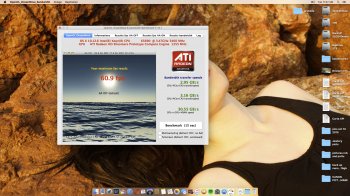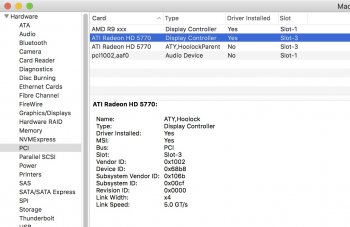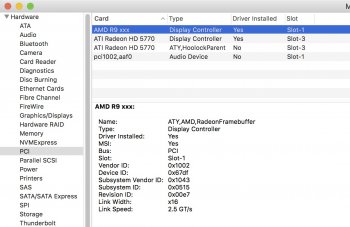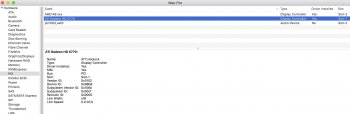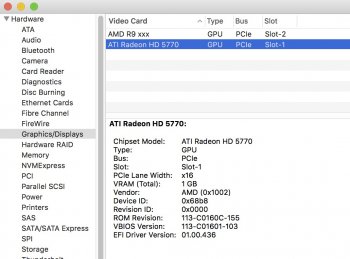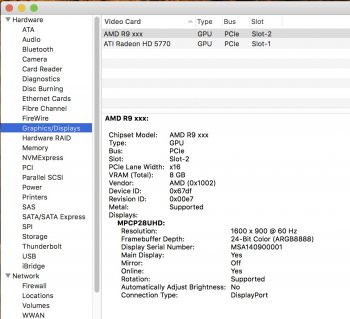Hello
I have a
RX 580 8gb ROG STRIX Asus (pci e slot 1, its a huge card, takes 2.5 slots)
5770 1gb apple stock (pci e slot 3)
my system is
5,1
X5690 x 2
96gb ram 3 16gb ram slots in each processor
and here my link speed benchmarks of opencl ocean wave 1.61 attached
with only the rx 580 my speed is 3gb speed and
with the 2 gpus it drops down to 1.5gb
Why does it drop down to 50% with 2 gpus?
i have tried the configuration of
rx 580 slot 2
5770 slot 1
Same bad results.
if you know how to fix this it will be awesome
thanks!
I have a
RX 580 8gb ROG STRIX Asus (pci e slot 1, its a huge card, takes 2.5 slots)
5770 1gb apple stock (pci e slot 3)
my system is
5,1
X5690 x 2
96gb ram 3 16gb ram slots in each processor
and here my link speed benchmarks of opencl ocean wave 1.61 attached
with only the rx 580 my speed is 3gb speed and
with the 2 gpus it drops down to 1.5gb
Why does it drop down to 50% with 2 gpus?
i have tried the configuration of
rx 580 slot 2
5770 slot 1
Same bad results.
if you know how to fix this it will be awesome
thanks!