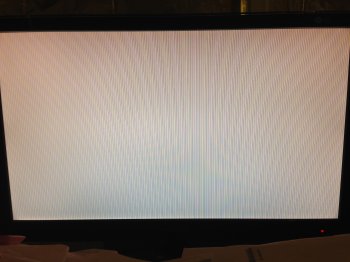hello all,
new to the forum. here's my situation that i'm hoping someone can shed some light on.
yesterday i was running premiere pro cc 2017 on my mid-2010 mac pro. suddenly, the monitor goes blank and computer reboots on its own. when it came up again, i saw nothing but vertical stripes across the screen. it's been that way ever since.
prior to going south, it was a bit glitchy transitioning between crossfades in premiere.
i unplugged and replugged the monitor back in. tried to use the install dvd to run a diagnosis myself, but the dvd drive won't open when i push the eject key on the keyboard. this is making me think something more serious is going on aside from the graphics card. maybe the logic board?
i took it to an apple store tonight, but they couldn't run a diagnostic either because nothing happened when he booted up holding down one of the keys (sorry, can't remember which one). he seemed pretty certain it is the graphics card, but i have my doubts because of the dvd drive not being responsive. it doesn't really sound like the computer is doing a full boot up when i start it.
a new card would run me about $400. he said the logic board would be around $600.
i'm sorry i don't have any details about my system. other than it's a stock mid-2010 with 2 1TB drives pro running OS 10.10 (might even be 10.11). 6GB of RAM.
seems possible i pushed the system too hard running premiere. but it was a barebones project with one video and audio track.
new to the forum. here's my situation that i'm hoping someone can shed some light on.
yesterday i was running premiere pro cc 2017 on my mid-2010 mac pro. suddenly, the monitor goes blank and computer reboots on its own. when it came up again, i saw nothing but vertical stripes across the screen. it's been that way ever since.
prior to going south, it was a bit glitchy transitioning between crossfades in premiere.
i unplugged and replugged the monitor back in. tried to use the install dvd to run a diagnosis myself, but the dvd drive won't open when i push the eject key on the keyboard. this is making me think something more serious is going on aside from the graphics card. maybe the logic board?
i took it to an apple store tonight, but they couldn't run a diagnostic either because nothing happened when he booted up holding down one of the keys (sorry, can't remember which one). he seemed pretty certain it is the graphics card, but i have my doubts because of the dvd drive not being responsive. it doesn't really sound like the computer is doing a full boot up when i start it.
a new card would run me about $400. he said the logic board would be around $600.
i'm sorry i don't have any details about my system. other than it's a stock mid-2010 with 2 1TB drives pro running OS 10.10 (might even be 10.11). 6GB of RAM.
seems possible i pushed the system too hard running premiere. but it was a barebones project with one video and audio track.