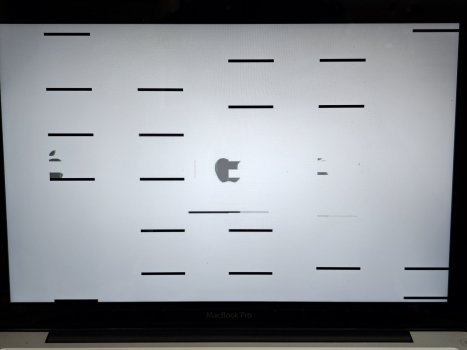Why am I even getting graphical glitxhes like that during boot? All I did was swap out the hard drive...
EDIT: Guess the RAM decided to an hero at some point. Just had to swap a stick out and all appears to be well.
EDIT: Guess the RAM decided to an hero at some point. Just had to swap a stick out and all appears to be well.
Attachments
Last edited: