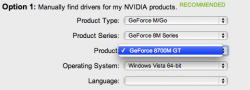I'm running Vista x64 in Boot Camp on my new 3.06Ghz iMac with 4GB RAM. I have noticed that if I grab any window and shake it around the screen, I get graphical tearing. I am running the latest Boot Camp Drivers (2.1) and have hardly any software installed on the Windows side.
The problem has become particularly annoying when playing games, especially FPSs, as every time I turn side to side the screen tears.
As the problem happens only in the Windows side, I'm assuming that the issue is most likely with the NVidia graphics drivers?
Does anyone on these boards have the same issue with Vista x64 on the new iMacs?
Any help would be appreciated.
The problem has become particularly annoying when playing games, especially FPSs, as every time I turn side to side the screen tears.
As the problem happens only in the Windows side, I'm assuming that the issue is most likely with the NVidia graphics drivers?
Does anyone on these boards have the same issue with Vista x64 on the new iMacs?
Any help would be appreciated.